|
|
|
|
 Far Far |
 WinNavigator WinNavigator |
 Frigate Frigate |
 Norton
Commander Norton
Commander |
 WinNC WinNC |
 Dos
Navigator Dos
Navigator |
 Servant
Salamander Servant
Salamander |
 Turbo
Browser Turbo
Browser |
|
|
 Winamp,
Skins, Plugins Winamp,
Skins, Plugins |
 Необходимые
Утилиты Необходимые
Утилиты |
 Текстовые
редакторы Текстовые
редакторы |
 Юмор Юмор |
|
|
|
File managers and best utilites |
AdGuard —Adblock for Microsoft Edge. Adguard для браузера
AdGuard extensions for browsers
AdGuard extensions for browsers
Internet advertising is one of the sources of profit for the websites, which show different ads on their pages. But it is often the case that intrusive banners and animated advertisement only annoy the users and distract them from the content.
The solution for your favourite browsers are Adguard ad blocking extensions, that will help you to cope with this problem.
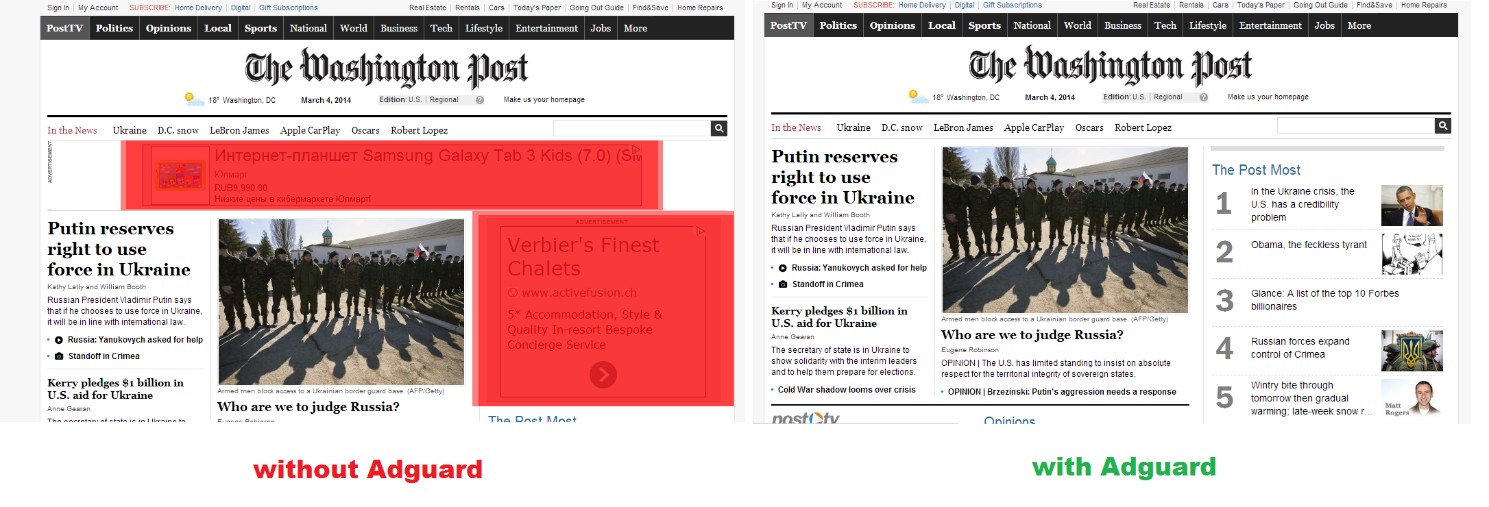
Versions of Extension
Our free adblock browser extension is available for Google Chrome, Opera, Yandex.Browser, Safari and will soon be released for Mozilla Firefox.
You can download Adguard adblock for Google Chrome in the Chrome Store. Our adblocker has already received a lot of positive reviews and its popularity is constantly growing. More on extension for Google Chrome Adguard adblock for Opera is available in browser add-ons. In just a few months, more than one hundred thousand users worldwide have downloaded our extension. More on extension for Opera Adguard adblock for Yandex.Browser is installed in version 14.2 on default in a catalog of recommended extensions. Currently it is the only adblock extension for this browser. More on extension for Yandex.Browser Adguard adblock for Safari. Although Adguard is not represented in the Safari Extensions Gallery yet, you can download and use our ad blocking program for Safari right now. You can find the download link in the article. More on the extension for SafariAdguard browser extensions for blocking ads have one set of functions and work in all browsers just the same.
Let’s take a closer look to the functions of the extensions:
Adblocker
First and foremost the extension works as an adblocker and blocks pop-ups, banners, removes video ads and other advertisements in browser. One of its advantages is the easy and intuituve interface. The functions in the menu will help you to adjust the Internet for yourself.
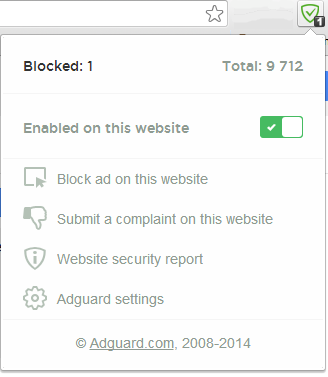
The menu is opened by clicking on Adguard extension icon, which appears in the corner of browser toolbar after installation.
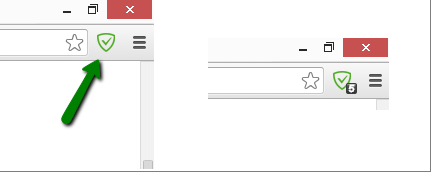
When you open the website where the undesirable ads were, the number of blocked elements appears on the extension icon (as shown on the picture). However, you can disable this function in the general settings. For that end, you need to open the extension menu and click on “Adguard settings”.
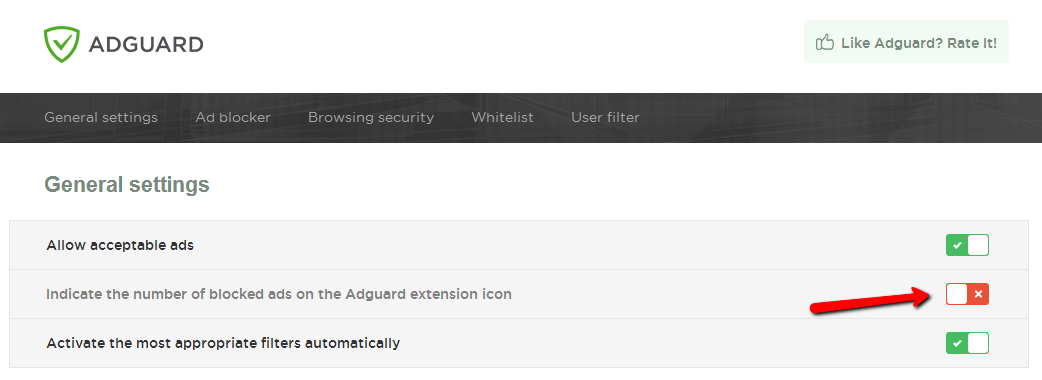
In the “General settings”, you can configure our adblocker the way you want with the help of switches. You decide by yourself whether Adguard shall show the acceptable contextual advertising that can be useful for you or block it. You can also choose the suitable filters, including the filter that removes widgets of social networks that can track your activities on the webpages. You can also make up your own white list of websites, which you trust – Adguard will not process them.
Antiphishing
The extension works not only as an adblocker, but also functions as an antiphishing tool.
Adguard protects you from fraudulent and malicious websites, by blocking the access to them.
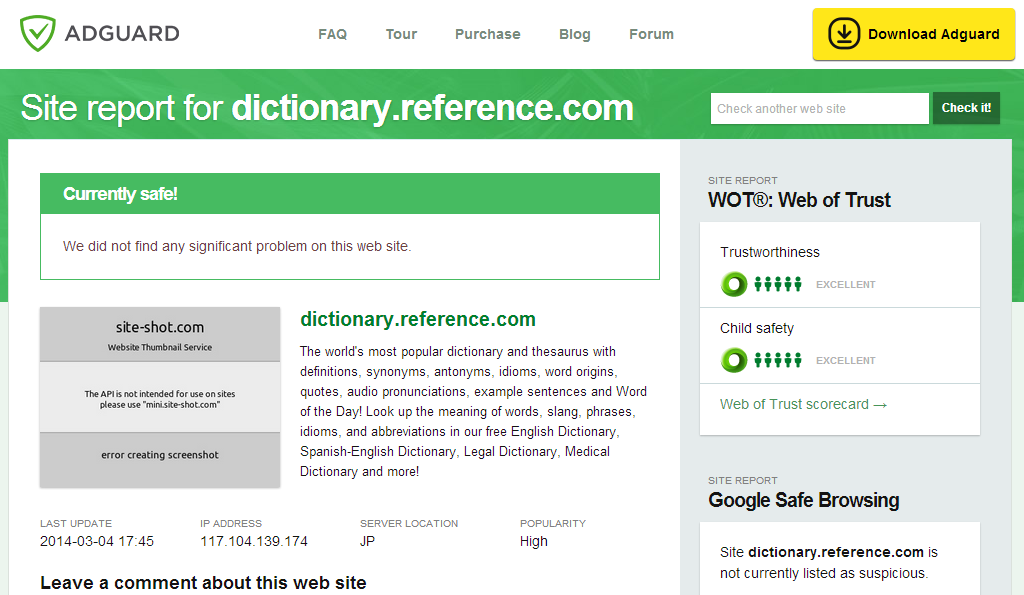
If any website seems suspicious to you, you can read its security report. In the extension menu mentioned above you can find the corresponding link. Clicking on it will open the page, which contains data on trustworthiness of the site, its popularity and child safety. When checking the URLs (addresses of websites) Adguard uses black lists of Google Safe Browsing* and Web of Trust** in addition to its own database.
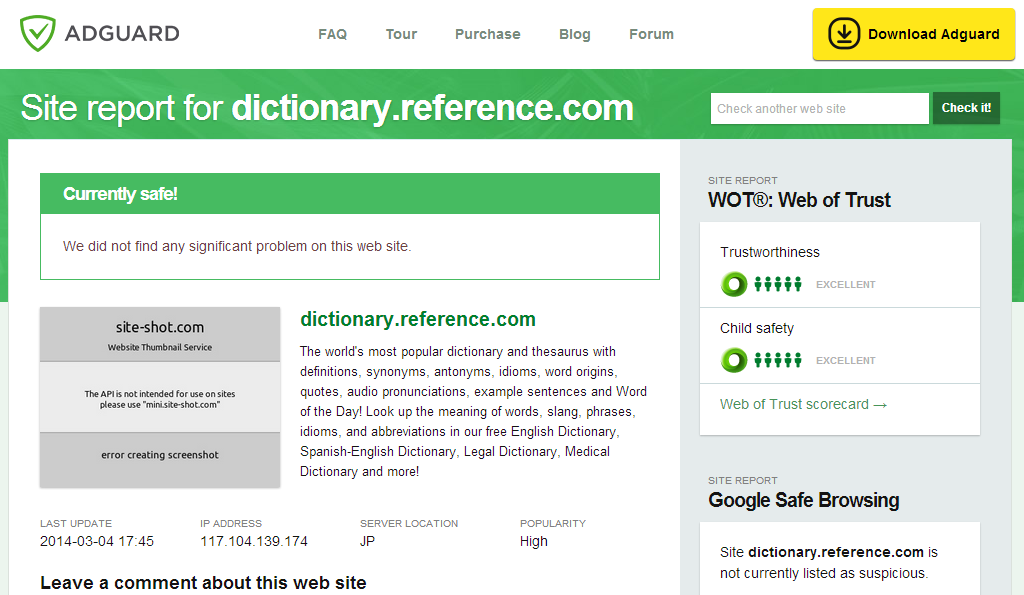
*Google Safe Browsing – Google service, that provides lists of addresses of the websites that contain malware or phishing pages.
**Web of Trust – program that warns users about danger, if they go to the website with a low reputation. It operates on estimates of millions of real users.
You can also submit a complaint concerning the website that you consider suspicious. Just click the corresponding link in the extension menu and write a comment (if you want), illustrating what is wrong with this website.
Fast work in browser
Adguard uses its own filters, which are updated on daily basis. Every day the addresses of the checked websites are added to our database. Thereby the checking process speeds up and the extension works faster in comparison with many other adblockers.
If for some reason our adblock for browsers does not suit you - you can continue to search among other ad blocking extensions, for example – Adblock Plus / ABP, Ad Muncher and others.
AdGuard for Windows provides you with a reliable and manageable protection that immediately and without your participation filters loading web pages. AdGuard removes all the annoying ads and popups, blocks dangerous websites, and does not allow anyone to track your activities on the Internet.
System Requirements
Product Page →| Operating Systems | Windows XP SP3, Vista, 7, 8, 8.1, 10 |
| RAM | from 512mb |
| Web Browsers | Microsoft Edge, Internet Explorer, Google Chrome, Opera, Yandex Browser, Mozilla Firefox and other |
| Free Disk Space | 50mb |
AdGuard for Mac is the first adblocker developed specifically for macOS. Not only does it blocks ads and annoying popups in all browsers, but it also protects you from online trackers and dangerous websites. AdGuard offers you a simple and intuitive interface with such additional features like AdGuard Assistant and a filtering log.
System Requirements
Product Page →| Operating Systems | macOS 10.10 (64 bit) + |
| RAM | from 512mb |
| Web Browsers | Safari, Google Chrome, Opera, Yandex browser, Mozilla Firefox and other |
| Free Disk Space | 60mb |
AdGuard for Android provides you with reliable and manageable protection. AdGuard removes all the annoying ads from web pages and applications, blocks loading of dangerous websites, and does not allow anyone to track your activities on the Internet. AdGuard stands out against its analogues, as it can work either in HTTP proxy or VPN mode.
System Requirements
Product Page →| Operating Systems | Android 4.0.3 + |
| RAM | from 700mb |
| Free Disk Space | 30mb |
AdGuard for iOS is an app that protects you from annoying ads in Safari. Moreover, it prohibits online tracking and secure privacy of your personal data. After downloading the app, you get an ad-free and safe internet experience, where websites open much faster. Try now and enjoy a better web-surfing experience on your iPhones and iPads.
System Requirements
Product Page →| Compatibility | Requires iOS 9.0 or later. Compatible with iPhone 5s, iPhone 6, iPhone 6 Plus, iPhone 6s, iPhone 6s Plus, iPad Air, iPad Air Wi-Fi + Cellular, iPad mini 2, iPad mini 2 Wi-Fi + Cellular, iPad Air 2, iPad Air 2 Wi-Fi + Cellular, iPad mini 3, iPad mini 3 Wi-Fi + Cellular, iPad mini 4, iPad mini 4 Wi-Fi + Cellular, iPad Pro, iPad Pro Wi-Fi + Cellular, and iPod touch (6th generation). |
| Web Browsers | Safari |
| Free Disk Space | 24.4mb |
adguard.com
AdGuard ad blocking extension for Safari
ArticlesAdGuard ad blocking extension for Safari
Safari – the fourth popular browser in the world, – was designed by Apple Corporation specially for Mac and iOS users. It is installed by default on every apple device. Until recently, it had one significant disadvantage comparing with competitor browsers – inability to install extensions. Whereas in other popular browsers (Chrome, Opera, Firefox) one could easily add different useful extensions, for example adblockers.
This situation changed at the end of 2012 when version 6 of Safari was released. One of the novations of this version was ability to add browser extensions. This new feature gave opportunity to extend the possibilities of the browser through external plugins that can be installed from Safari Extensions Gallery or other websites. We (Adguard team) decided not to stand aside and issued Adguard adblock extension for Safari and we want to give you a closer look at it.
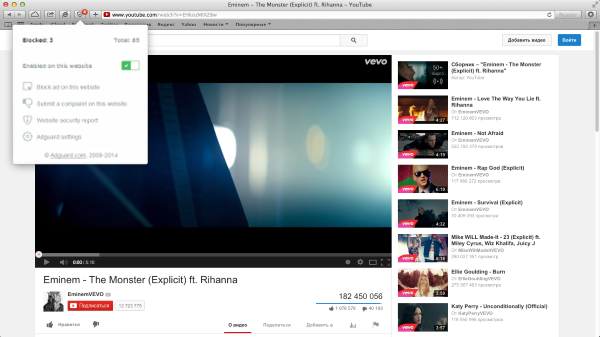
Multifunctional extension
Adguard blocks pop-ups, removes banners and social widgets and ensure your work in the Internet without any ads. Our multifunctional and easy-to-use extension not only blocks undesirable advertising elements, but also takes care of user safety by blocking access to phishing and fraudulent websites.
The extension is now on beta-test and unavailable in Apple’s Gallery. But you can install it by clicking the по link.We will be happy to receive your comments and suggestions related to the work of the extension.
If for some reason our adblock for Safari does not suit you - you can continue to search among other ad blocking extensions, for example – Adblock Plus / ABP, Ad Muncher and others.
AdGuard for Windows provides you with a reliable and manageable protection that immediately and without your participation filters loading web pages. AdGuard removes all the annoying ads and popups, blocks dangerous websites, and does not allow anyone to track your activities on the Internet.
System Requirements
Product Page →| Operating Systems | Windows XP SP3, Vista, 7, 8, 8.1, 10 |
| RAM | from 512mb |
| Web Browsers | Microsoft Edge, Internet Explorer, Google Chrome, Opera, Yandex Browser, Mozilla Firefox and other |
| Free Disk Space | 50mb |
AdGuard for Mac is the first adblocker developed specifically for macOS. Not only does it blocks ads and annoying popups in all browsers, but it also protects you from online trackers and dangerous websites. AdGuard offers you a simple and intuitive interface with such additional features like AdGuard Assistant and a filtering log.
System Requirements
Product Page →| Operating Systems | macOS 10.10 (64 bit) + |
| RAM | from 512mb |
| Web Browsers | Safari, Google Chrome, Opera, Yandex browser, Mozilla Firefox and other |
| Free Disk Space | 60mb |
AdGuard for Android provides you with reliable and manageable protection. AdGuard removes all the annoying ads from web pages and applications, blocks loading of dangerous websites, and does not allow anyone to track your activities on the Internet. AdGuard stands out against its analogues, as it can work either in HTTP proxy or VPN mode.
System Requirements
Product Page →| Operating Systems | Android 4.0.3 + |
| RAM | from 700mb |
| Free Disk Space | 30mb |
AdGuard for iOS is an app that protects you from annoying ads in Safari. Moreover, it prohibits online tracking and secure privacy of your personal data. After downloading the app, you get an ad-free and safe internet experience, where websites open much faster. Try now and enjoy a better web-surfing experience on your iPhones and iPads.
System Requirements
Product Page →| Compatibility | Requires iOS 9.0 or later. Compatible with iPhone 5s, iPhone 6, iPhone 6 Plus, iPhone 6s, iPhone 6s Plus, iPad Air, iPad Air Wi-Fi + Cellular, iPad mini 2, iPad mini 2 Wi-Fi + Cellular, iPad Air 2, iPad Air 2 Wi-Fi + Cellular, iPad mini 3, iPad mini 3 Wi-Fi + Cellular, iPad mini 4, iPad mini 4 Wi-Fi + Cellular, iPad Pro, iPad Pro Wi-Fi + Cellular, and iPod touch (6th generation). |
| Web Browsers | Safari |
| Free Disk Space | 24.4mb |
adguard.com
AdGuard —Adblock for Microsoft Edge
ArticlesAdGuard —Adblock for Microsoft Edge
Edge is a new Microsoft browser set in Windows 10 by default. Started from scratch it claims to be a vintage InternetExplorer substitution showing itself as a fitting rival to all popular browsers.
Edge looks like Microsoft's attempt (and rather successful one) to catch up on what has been missed out in Internet Explorer days. In spite of evidently similar icons these browsers drastically differ from each other. Edge is a really rationalized browser that has minimalistic and clear design showing nothing extra. For a moment let’s get back to Internet Explorer with its numerous puzzling icons on the home screen and overloading system immense add-ins. Now a user has at hand only what he needs for work – navigation buttons with very pleasing design. In the need of any additional functionality one can find it on the right pop-up panel that stays out of a sight while reading.
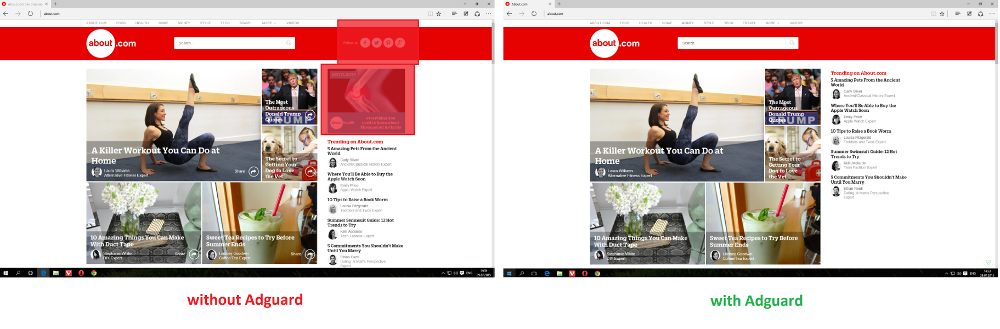 Moreover, this browser demonstrates really high speed. Even before official release comparison test showed Microsoft Edge being faster than eminent Google Chrome which is currently reckoned to be the fastest and the most convenient browser. Thousands of users have been already able to estimate new browser capabilities and they are satisfied. This is a significant achievement for the Microsoft corporation which name has become a synonym of slow applications work.
Moreover, this browser demonstrates really high speed. Even before official release comparison test showed Microsoft Edge being faster than eminent Google Chrome which is currently reckoned to be the fastest and the most convenient browser. Thousands of users have been already able to estimate new browser capabilities and they are satisfied. This is a significant achievement for the Microsoft corporation which name has become a synonym of slow applications work. The developers have rewritten the browser code, omitted elements that slowed down the work and considered the users’ notion at last. Pages open as separate processes that helps to protect the system from «falling» in case of improper shutdown. Moreover, the hardware protection against Internet threats that uses Microsoft databases is improved. Browser core optimization and up to date web-technologies support allows users to take advantage of all modern information sharing web-tools.
Months of programmers, analytics, and designers work gave this world a new generation program tested with support of thousands of people all over the world. Edge creators point that they’ve managed to release really convenient browser that is good both for the beginners and for the advanced users. So now Microsoft has the weapon to win the browsers war by gaining users’ love.
Swiss knife for Internet surfing
Besides Edge being lightweight and quick it combines various useful functions. For example, Cortana — a virtual helper that leads you through the Internet and gives prompts explaining meaning of unknown words, underlines relevant information (such as phone numbers or addresses). In such a way Internet surfing became even simpler for the ones who look for information.
What's interesting. The reading list became alternative to inconvenient bookmarks. The reading mode now hides everything extra on a web-page and makes text look like a paper page. The font size is optional. There is another nice feature – any notes can be marked up right on the web-pages. Pressing the “pen and paper” icon you can underline certain areas in text, write and even draw right on site-pages. It’s a kind of an original gift for creative minds with a well-known love of making margin mark-ups.
The browser is very fresh which means that personalization tools are in process yet. But there is one good program you can already implement – our adblock Adguard. Indeed, it is a notable tool to delete advertisement banners, pop-ups and also to speed up the Internet in conjunction with complex online threats protection.
Even if Edge is installed like additional browser, our product can correlate with any of the main browsers, whether it is Safari, Chrome, Opera or Firefox. Moreover, it’s possible to fulfil simultaneous work with several browsers.
Away with ads: in search of the adblock for Microsoft Edge
It's not a secret that advertisement got into all spheres of human life and the Internet is also not immune to it. Numerous users grudge that it’s impossible to browse pages because of flicking banners and pop-ups lavishness. In fact, advertisement started to appear even in videos. Such services like YouTube are active in using advertisement insertions in popular materials. So, we face a logic question – how to remove advertisement in Microsoft Edge browser?
Nowaday browsers by default can't block advertisement on web-pages. And here comes the need to use such extensions as Adblock Microsoft Edge, which is in the pipeline yet, or to turn to such core programs like Adguard. Only this can guarantee that no advertisement will intrude and disturb comfortable pages overview. One more reason to remove advertisement is traffic saving by means of blocking download of certain elements on the page. Although flat rate tariffs are a norm today, statistics shows that a fifth part of the downloaded Internet data is advertisement.
Site developers usually state that advertisement is what helps them to survive. But don’t they forget that the users’ comfort is something worth carrying for? No visitors means no interest in posted blogs, videos and in the whole sites. Moreover, advertisement can be more elegant, thankfully there is a huge number of examples on the Internet.
A lot of people hope that planned extension Microsoft Adblock for Edge will bring the problem of intrusive ads on web-pages and in videos to its end. But only installing Adguard can guarantee removal of intrusive messages and protection against phishing sites and some other attacks from the Internet.
We’ve noticed that as of today there are no other tools that block advertisement in Microsoft Edge browser but Adguard. Adblock Plus for Microsoft Edge is being developed now and available only for a limited number of users. The deadline is not specified yet, as the browser developer doesn't announce according to which principles the extensions will be included in the product. Besides there is no information if Adblock for Microsoft Edge browser will efficiently work with Microsoft code and provide stabile application functioning.
Well, of course it's possible to download Adblock for Microsoft Edge after the development process is over, but there is barely any need to wait and bear with intrusive adds. Especially if Adguard is available for free download right now, as the program has already been tested for collaboration with Edge and Windows 10. Constant contact between technical support and users can only confirm that Adguard delivers consistent performance with Microsoft products. In case of any problem, question or remark technical support provides on hand reaction.
Adguard as effective alternative to Adblock Windows Edge
Adguard for Windows can be called the only Microsoft Edge adblock – the program that blocks advertisement in Microsoft browser, as for now work on Microsoft Edge extensions is in process. Only Adguard can remove bothering banners, pop-ups and videos that are as common as blackberries in Russian segment of the Internet. Important thing is that a simple user can do all this without any extra manipulations.
And that’s not the half of the story, as Adguard functions also include:
Anti-banner — this module knows how to remove advertisement from Microsoft Edge. By using special filters the program removes all advertisement from sites — banners, pop-ups, flesh-animation. Adguard can fight any advertisement, even if it's as annoying as Youtube pre-rolls.
Anti-phishing — this module protects computer from malicious and phishing sites. Adguard adblock for Edge will automatically inform about a site that contains virus files and won’t let intruders steal any personal data.
Anti-tracking — protection from web-counters and analytical systems. Nobody can trace what you do in the network. Without Adguard such systems collect information about users staying unnoted — age, sex, visited sites, and a lot more.
Parental control — this module in Adguard for Windows is responsible for children protection. The module removes indecent materials and limits access to sites for grown-ups. Parents can set password protection and add definite sites in the black list.
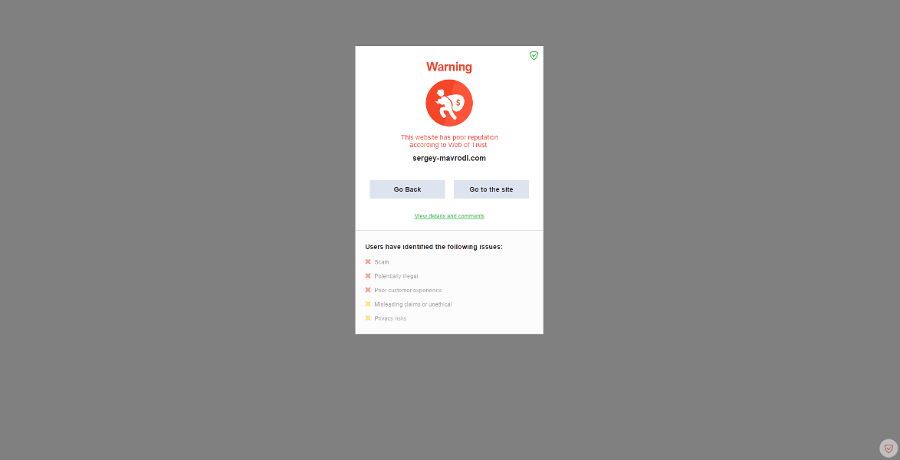
As the result, you get multifunctional application that successfully protects your computer from most of the outspread threats.
Adguard installation and setting
In fact, installing Adguard is very easy. A lot of people already know how to install Adblock for Microsoft Edge or Chrome, which is not more than downloading the extension and starting its installation. Everything is the same with Adguard: it's enough just to download a setup file form the official site on a computer and launch it. Just a couple of clicks and the application is installed on the computer.
Adguard has all necessary pre-settings which helps the program to provide effective work right after it is set. It means that the user doesn’t have to fulfil any additional setting to protect himself from intrusive ads. A serious question concerning resources consumption is also solved. The program needs minimum memory resources and shows minimal processor load which doesn't distract from favourite activities.
Adguard has a good additional function. If one takes a careful look at Microsoft Edge page, he can see small green shield at the lower right corner of the site:
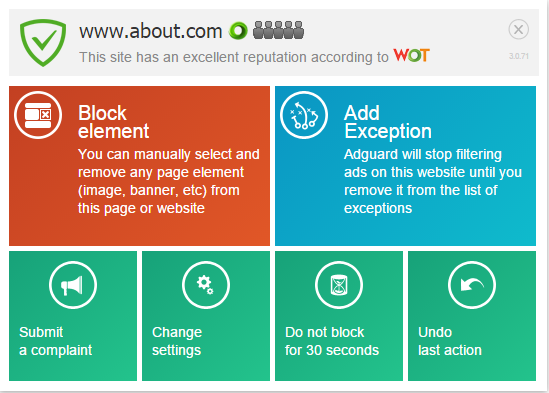
This is Adguard helper icon. It will help to set content filtration right from the browser making the process maximally convenient. So, the user can easily block a separate element, add a site in exceptions (which means no ad blocking for it), complain against any site and more. Adblock Plus for Edge will have analogical functionality. But now salvatory extension is developed for Chrome and Firefox, and you can shift to fully-featured application, if you plan to use Microsoft Edge.
Microsoft Edge and Adguard for safe surfing
To sum it up, Microsoft Edge came out to be light and fast browser with convenient design. It is more than a worthy replacement to the old man Internet Explorer that has reached its moral death several years ago. Moreover, there is every reason to believe that the new browser will go on progressing. We advise to make your Internet surfing better with browser from Microsoft installing Adguard. Forget about banners and pre-rolls that cause serious traffic congestion - Microsoft Edge will work even faster. Moreover, you can strengthen your network safety by blocking fraud pop-ups, dangerous sites and other threats.
As soon as familiar for lots of users Adblock for Edge launches, it will become possible to test its work efficiency. They say that Edge Adblock is going to use old technologies, so we can promote a fair enough supposition that Adguard will be able to fulfil more effective work. Our tests proved that as of today Adguard indeed protects computer more efficiently then extension based on Chrome or Firefox.
It stands to mention that for now Microsoft Edge holds off on adding third parties plug-ins and applications support. This means that downloading Adblock Edge is a far away perspective.
Download free adblock Edge from Adguard — get quick and safe Internet. Let Internet surfing with your new browser give you maximum comfort.AdGuard for Windows provides you with a reliable and manageable protection that immediately and without your participation filters loading web pages. AdGuard removes all the annoying ads and popups, blocks dangerous websites, and does not allow anyone to track your activities on the Internet.
System Requirements
Product Page →| Operating Systems | Windows XP SP3, Vista, 7, 8, 8.1, 10 |
| RAM | from 512mb |
| Web Browsers | Microsoft Edge, Internet Explorer, Google Chrome, Opera, Yandex Browser, Mozilla Firefox and other |
| Free Disk Space | 50mb |
AdGuard for Mac is the first adblocker developed specifically for macOS. Not only does it blocks ads and annoying popups in all browsers, but it also protects you from online trackers and dangerous websites. AdGuard offers you a simple and intuitive interface with such additional features like AdGuard Assistant and a filtering log.
System Requirements
Product Page →| Operating Systems | macOS 10.10 (64 bit) + |
| RAM | from 512mb |
| Web Browsers | Safari, Google Chrome, Opera, Yandex browser, Mozilla Firefox and other |
| Free Disk Space | 60mb |
AdGuard for Android provides you with reliable and manageable protection. AdGuard removes all the annoying ads from web pages and applications, blocks loading of dangerous websites, and does not allow anyone to track your activities on the Internet. AdGuard stands out against its analogues, as it can work either in HTTP proxy or VPN mode.
System Requirements
Product Page →| Operating Systems | Android 4.0.3 + |
| RAM | from 700mb |
| Free Disk Space | 30mb |
AdGuard for iOS is an app that protects you from annoying ads in Safari. Moreover, it prohibits online tracking and secure privacy of your personal data. After downloading the app, you get an ad-free and safe internet experience, where websites open much faster. Try now and enjoy a better web-surfing experience on your iPhones and iPads.
System Requirements
Product Page →| Compatibility | Requires iOS 9.0 or later. Compatible with iPhone 5s, iPhone 6, iPhone 6 Plus, iPhone 6s, iPhone 6s Plus, iPad Air, iPad Air Wi-Fi + Cellular, iPad mini 2, iPad mini 2 Wi-Fi + Cellular, iPad Air 2, iPad Air 2 Wi-Fi + Cellular, iPad mini 3, iPad mini 3 Wi-Fi + Cellular, iPad mini 4, iPad mini 4 Wi-Fi + Cellular, iPad Pro, iPad Pro Wi-Fi + Cellular, and iPod touch (6th generation). |
| Web Browsers | Safari |
| Free Disk Space | 24.4mb |
adguard.com
Pop-ups blocker for all browsers from
ArticlesPop-ups blocker for all browsers from
Pop-ups exist as long as the Internet does, and it seems that they have long-term plans of making users “happy” with their presence. We want to tell a little about them and give some advice concerning how to remove pop-ups and protect your computer from numerous threats.
This article tells about:
Types of intrusive ads and how everything started (you should know your enemy :))
How to remove pop-ups and not listen to crazy music anymore;
Why Adguard was chosen by more than 8 million users;
How to protect several devices from ads at once;
Something more than a simple blocker…
In case you have any additional questions about how to remove pop-ups, our Technical Support is always in touch safeguarding your browsers!Prehistoric pop-ups
One should be a true optimist to say that pop-ups cause no trouble. At the dawn of the internet (early noughties) when Internet Explorer 5 considered to be the browsing technologies paragon, pop-ups had more freedom than today. At that time, the browsers didn't have preinstalled pop-up blockers and such windows could open at any time in any amount. Moreover, a couple of simple tricks could make it impossible to close these windows. Don’t you remember those fantastic demands to send SMS to unblock your computer? That time an available program that would block pop-ups was only a dream.
As time went by, it became possible to block pop-ups. Opera was a pioneer. This browser was first to implement built-in instruments against pop-ups. Other browsers have also followed Opera’s steps and now Chrome, Mozilla Firefox and others also provide their users with opportunity to block pop-ups. Even Internet Explorer definitely became safer and started to block pop-ups more or less.
In spite of the fact that eventually advertisers learned how to pass such restrictions over with the help of Adobe Flash player and other tricks, an active pop-ups fight was over and the problem lost its edge.
Tricky click-under
As of today, nearly all internet browsers can remove pop-ups showing service messages when a window is blocked. But there is one important detail – these browsers’ possibilities only extend to those windows which open automatically. Without thinking twice advertisers have changed their strategy – pop-ups started to appear right after a user fulfils any action on a web-page (for example, after a click on a web-page). Surely you have often run into such kind of windows. They open as soon as you try to follow a link or open an image.
Very often such approach puzzles algorithm of a browser blocker, so it can't decipher if the opened window is a result of the user’s actions or it’s really an ad. Actually, this is the end of the browsers’ built-in pop-ups blockers evolution that seemed pretty promising at first. There is no way to determine if a pop-up contains ads or some useful information which means that windows appearing at a click can stay with us for long. Of course, it relates only to built-in browser protecting options, but not to additional protecting tools that are described below.
Pop-ups and concealed viruses
A described above scenario is the most popular now, but not the only one. Today pop-ups are actively used for viruses that look like catchy or, vice versa, like plain announcements. Once a virus is in a computer it starts to open pop-ups from time to time (which can even contain pornographic materials) forcing a user to click an ad. “Viral advertising” indeed!
Pop-ups that appear due to viruses can't be removed neither with anti-banner nor with other blocking tools. The only way to remove such pop-ups is a program that can delete viruses. By the way, today a scenario when a virus that shows up as a browser extension becomes more and more common. This means you have to be attentive and check the safety of all programs and components you want to install!
Fake pop-ups
Existing malicious schemes are vulnerable to ad blockers, so fully featured pop-ups became less popular. The industry has found a substitution for them – banners that look like pop-ups and have the same control elements. Such banners only simulate pop-ups.

Pop-ups against attentive users
Pop-ups that were trying to disorient even very attentive users gained their popularity by the mid noughties when Windows XP was the most commonly used OS and nearly all users had the same looking windows. Then Vista 7 appeared and the «black magic» could work no more. Now user’s interface became very flexible and was based upon individual settings. As a result, it was a problem to find two computers with a similar looking interface. Users started to pick out the lie and stopped clicking such ads. However even now some sites contain this kind of “windows”, as significant number of users still can't distinguish a deceit.
«Hi, how are you» Pop-ups
Today users have a wide perception of the term “pop-up” seeing it like something more than just an OS window. For most of the users a “pop-up” is just some kind of a big square banner with the “Close” button. These banners are widely used by advertisers for undesirable ads. You have surely seen such messages like «Your browser needs to be updated» with a following “possibility” to update. This usually appears after some unknown program was installed.
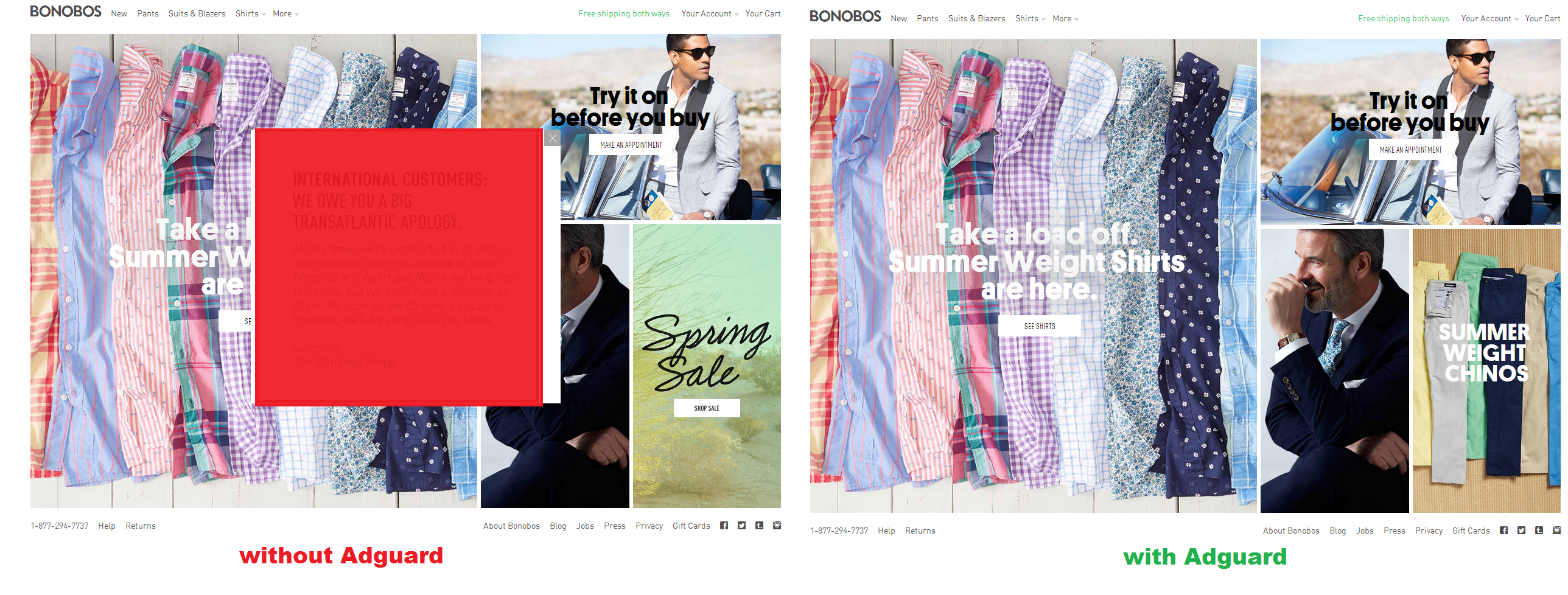
Рop-ups that look like messages from Skype, Facebook and other popular social networks can be divided into separate group. These small windows appear on your screen and are often targeted on getting your confidential information. Anyway, these pop-ups don't look promising.
Well, let's move beyond theory and start to answer the question how to remove pop-up ads. Our adblock Adguard is the best decision when you want to get rid of pop-ups.
How to remove pop-ups with ads in a couple of clicks
Most of the Internet users still try to fight against ads themselves and close windows with ads manually because they just don’t know about other, much more easier ways of fighting these intrusive monsters.
If by trying to get rid of annoying pop-up ads that appear in browser you've run into Adguard site – you’re on the right way! Here you can download an extension for your browser or an expanded version of a program that can remove pop-ups and guarantee safe Internet surfing.
Adguard is a universal solution in your fight against pop-ups and it can work in all browsers. The Ad Blocker module easily fights all types of ads, and pop-ups are not an exception. According to your needs, you can install a free version with certain limitations but with useful features, or an extended program that has all functions available, so you can forget about your everyday question «How to remove pop-ups».
Adguard: pop-ups in browser are no problem
Adblocker Adguard will help to forget pop-ups like a bad dream. This Internet filter works with all browsers designed for Windows OS, smartphones and tablets on Android and Apple devices (Mac OS and iOS). More than 8 million people use different versions of the program. It is an inspiring figure, isn’t it?
All Adguard products provide effective protection against intrusive ads looking into the future. This means that our specialists constantly monitor new technologies which help to block pop-ups 24/7, today and tomorrow. In case you need any advice regarding the most suitable version of the product for your needs, you can get acquainted with a short functionality table on the main page of our site >>>Besides the main functions of an dblocker the program also:
Helps to protect your devices from viruses;
Protects against phishing;
Blocks undesirable ad elements not only on sites, but also in the programs installed on your computer;
Blocks video ads on Youtube.com and in other services;
Can block content undesirable for kids (here go not only sites for grown-ups, but also doubtful pop-ups that contain ads).
Pop-ups blocking in Google Chrome, Yandex and other browsers
As mentioned, Adguard works against pop-ups in all browsers. It also concerns pop-ups in Yandex browser that gains popularity among users. If the program is installed but you still see ads, it will be enough to check the settings. Probably all you need to do is to add the browser you're using in the filtering list. In fact, besides popular browsers Adguard can work with any browser you choose. It’s enough just to tick the browser you are using in Adguard settings.
If you want to know how to remove pop-ups in Opera with Adguard, you can read answers from our technical specialists to the most common questions. It won’t take long. The same concerns all necessary information about how to remove pop-ups in Chrome or in any other browser.
How to block pop-ups on several devices
If you purchase a license for Adguard ad blocker, you can choose the version for one or several operating systems and determine the number of devices where you need to install the adblocker. Moreover, it's possible to pay for the program in US dollar, Euro and many other currencies. You can purchase a yearly or a lifetime license.
Forget about the annoying pop-ups!
Download Adguard for free and it will save you from intrusive pop-ups, banners and other ads. Besides, Adguard will make your Internet surfing significantly safer and will help prevent children from seeing inappropriate information. Our ad blocker protects from third parties' attempts to collect your personal data and from watching what you do on the Internet. So, you can use the Internet without jumping up because of a crazy pop-ups or background music, and without any fear of fraud actions that can block your computer. Pop-ups in Chrome, as well as in any other browser or program, will bother you no more as soon as Adguard is at work.
AdGuard for Windows provides you with a reliable and manageable protection that immediately and without your participation filters loading web pages. AdGuard removes all the annoying ads and popups, blocks dangerous websites, and does not allow anyone to track your activities on the Internet.
System Requirements
Product Page →| Operating Systems | Windows XP SP3, Vista, 7, 8, 8.1, 10 |
| RAM | from 512mb |
| Web Browsers | Microsoft Edge, Internet Explorer, Google Chrome, Opera, Yandex Browser, Mozilla Firefox and other |
| Free Disk Space | 50mb |
AdGuard for Mac is the first adblocker developed specifically for macOS. Not only does it blocks ads and annoying popups in all browsers, but it also protects you from online trackers and dangerous websites. AdGuard offers you a simple and intuitive interface with such additional features like AdGuard Assistant and a filtering log.
System Requirements
Product Page →| Operating Systems | macOS 10.10 (64 bit) + |
| RAM | from 512mb |
| Web Browsers | Safari, Google Chrome, Opera, Yandex browser, Mozilla Firefox and other |
| Free Disk Space | 60mb |
AdGuard for Android provides you with reliable and manageable protection. AdGuard removes all the annoying ads from web pages and applications, blocks loading of dangerous websites, and does not allow anyone to track your activities on the Internet. AdGuard stands out against its analogues, as it can work either in HTTP proxy or VPN mode.
System Requirements
Product Page →| Operating Systems | Android 4.0.3 + |
| RAM | from 700mb |
| Free Disk Space | 30mb |
AdGuard for iOS is an app that protects you from annoying ads in Safari. Moreover, it prohibits online tracking and secure privacy of your personal data. After downloading the app, you get an ad-free and safe internet experience, where websites open much faster. Try now and enjoy a better web-surfing experience on your iPhones and iPads.
System Requirements
Product Page →| Compatibility | Requires iOS 9.0 or later. Compatible with iPhone 5s, iPhone 6, iPhone 6 Plus, iPhone 6s, iPhone 6s Plus, iPad Air, iPad Air Wi-Fi + Cellular, iPad mini 2, iPad mini 2 Wi-Fi + Cellular, iPad Air 2, iPad Air 2 Wi-Fi + Cellular, iPad mini 3, iPad mini 3 Wi-Fi + Cellular, iPad mini 4, iPad mini 4 Wi-Fi + Cellular, iPad Pro, iPad Pro Wi-Fi + Cellular, and iPod touch (6th generation). |
| Web Browsers | Safari |
| Free Disk Space | 24.4mb |
adguard.com
AdGuard Ad Filters | Adguard Knowledgebase
Introduction
Filter is a set of filtering rules for advertising content (banners, pop-ups and such). AdGuard is supplied with a set of standard filters created by us. They are being constantly improved and supplemented, and hopefully satisfy most users. From time to time, each AdGuard application checks for updates of all enabled ad filters.
There are several options to tell us about the problem with advertising filters. You can send a complaint via the program or browser extension, or you can contact us on the forum.
Filters are designed for use in all AdGuard products. If you wish, you can also use them in Adblock Plus. However note that the syntax of Adguard filtering rules is more advanced than in ABP. Therefore, part of the rules will not work in ABP.
You can find a manual of filtering rules creation syntax on this link.
AdGuard Filter Policy
English filter
Filter that enables removing of the ads from websites with English content. Originally based on the EasyList filter. Modified by us according to the complaints from users. This filter is licensed under a Creative Commons Attribution-ShareAlike 3.0 Unported license.
View all the rules
Spyware filter
The most comprehensive list of various online counters and web analytics tools. If you do not want your actions on the Internet be tracked, use this filter.
This filter is original and was developed by us from scratch. License: Creative Commons Attribution-ShareAlike 3.0 Unported.
View all the rules
Social media filter
If you do not like numerous «Like» and «Tweet» buttons on all the popular websites on the Internet, subscribe to this filter, and you will not see them anymore.
This filter is original and was developed by us. License: Creative Commons Attribution-ShareAlike 3.0 Unported.
View all the rules
Annoyances filter
Blocks irritating elements on webpages, including cookie notices, third-party widgets and in-page popups (Doesn’t include social media widgets and buttons, to block them you can still use Social media filter separately). It was inspired by Fanboy Annoyances List, but doesn’t duplicate it, so you can use them both together.
View all the rules
Filter for useful ads
Filter that unblocks ads that may be useful to users. Learn more about this filter on this page.
View all the rules
Russian filter
Filter that enables removing of the ads from websites in Russian. The filter was created 5 years ago. Initially, the work on creation of this filter was based on RU AdList filter and a set of rules developed by us. Subsequently, the filter was developed completely independently, so at this point there are very little intersections with RU AdList left.
License: Creative Commons Attribution-ShareAlike 3.0 Unported.
View all the rules
German filter
Filter that enables removing of the ads from websites with German content. Originally based on the EasyList Germany filter. Modified by us according to the complaints from users. This filter is licensed under the Creative Commons Attribution-ShareAlike 3.0 Unported license.
View all the rules
French filter
Filter that enables removing of the ads from websites with French content. Originally based on the Liste FR filter. Modified by us according to the complaints from users. This filter is licensed under the Creative Commons Attribution-ShareAlike 3.0 Unported license.
View all the rules
Japanese filter
Filter that enables removing of the ads from websites in Japanese. Originally based on the Fanboy’s Japanese-addon Adblock list filter. Modified by us according to the complaints from users. This filter is licensed under the Creative Commons Attribution-ShareAlike 3.0 Unported license.
View all the rules
Dutch filter
Filter that enables removing of the ads from websites with Dutch content. Originally based on the EasyList Dutch filter. Modified by us according to the complaints from users. This filter is licensed under the Creative Commons Attribution-ShareAlike 3.0 Unported license.
View all the rules
Spanish/Portuguese filter
Filter that enables removing of the ads from websites in Spanish. Originally based on the Fanboy’s Spanish/Portuguese Adblock list filter. Modified by us according to the complaints from users. This filter is licensed under the Creative Commons Attribution-ShareAlike 3.0 Unported license.
View all the rules
Experimental filter
Filter designed to test certain hazardous filtering rules before they are added to the basic filters.
View all the rules
Turkish filter
Filter that enables removing of the ads from websites with Turkish content. Created by us according to the complaints from users. This filter is licensed under the Creative Commons Attribution-ShareAlike 3.0 Unported license.
View all the rules
Polish ads filter
This is an AdGuard-specific supplement for the Adblock polskie reguły filter. It specifically removes adverts on Polish language websites. This filter is licensed under the Creative Commons Attribution-ShareAlike 4.0 International license.
View all the rules
Mobile ads filter
Filter that blocks ads on mobile devices. Contains all known mobile ad networks. This filter is licensed under the Creative Commons Attribution-ShareAlike 3.0 Unported license.
View all the rules
Safari filter
Special filter for Safari 9 and above on iOS and MacOS to use in combination with AdGuard (or other) filter lists. We need a seperate filter because Safari's Content Blocking API does not fully support AdGuard's advanced rules syntax. This filter is licensed under the Creative Commons Attribution-ShareAlike 3.0 Unported license.
View all the rules
Simplified domain names filter
A filter composed from several other filters (English filter, Social media filter, Spyware filter, Mobile ads filter, EasyList and EasyPrivacy) and simplified specifically to be better compatible with DNS-level ad blocking. This filter is used by AdGuard DNS servers to block ads. To learn more about DNS-level blocking, visit this page. This filter is licensed under the Creative Commons Attribution-ShareAlike 3.0 Unported license.
View all the rules
kb.adguard.com
|
|
..:::Счетчики:::.. |
|
|
|
|
|
|
|
|










