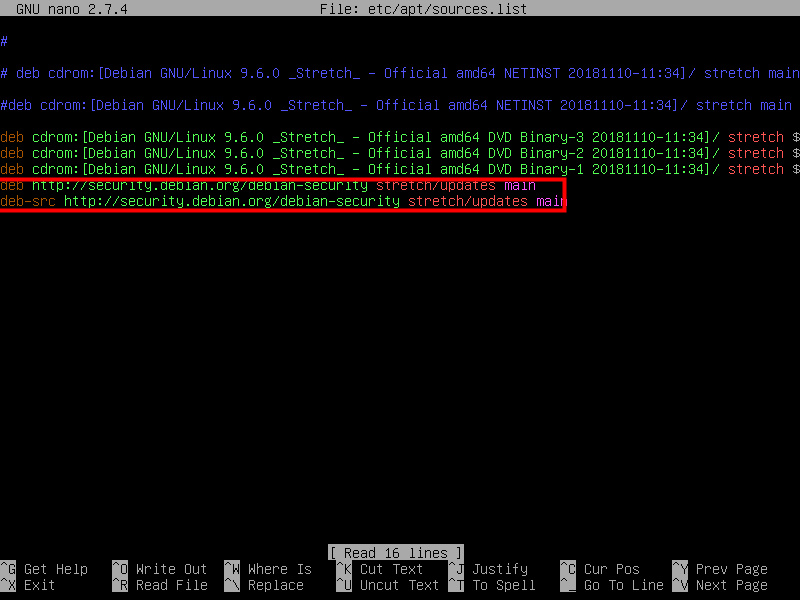Debian 9 stretch репозитории: Debian 9 стандартные репозитории
Содержание
Добавляем репозиторий Debian 9 в Astra Linux Common Edition
Skip to content
Astra Linux Debian Linux Статьи
Информатизация в школе
3 комментария
Astra Linux, debian, glpi, Цифровая образовательная среда, Цифровая школа
Наш канал в Telegram
В процессе адаптации российской операционной системы Astra Linux Common Edition под свои нужды, было обнаружено, что некоторых программ и библиотек нет в официальном репозитории.
Так не удалось установить пакет fusioninventory-agent для отправки информации в базу данных, основанную на GLPI .
# apt-get update Пол:1 http://mirror.yandex.ru/astra/stable/orel/repository orel InRelease [13,2 kB] Сущ:2 https://download.astralinux.ru/astra/stable/orel/repository orel InRelease Пол:3 http://mirror.yandex.ru/astra/stable/orel/repository orel/main amd64 Packages [3 945 kB] Пол:4 http://mirror.yandex.ru/astra/stable/orel/repository orel/main i386 Packages [296 kB] Пол:5 http://mirror.yandex.ru/astra/stable/orel/repository orel/contrib amd64 Packages [4 454 B] Пол:6 http://mirror.yandex.ru/astra/stable/orel/repository orel/contrib i386 Packages [1 174 B] Пол:7 http://mirror.yandex.ru/astra/stable/orel/repository orel/non-free amd64 Packages [59,0 kB] Пол:8 http://mirror.yandex.ru/astra/stable/orel/repository orel/non-free i386 Packages [3 987 B] Получено 4 323 kБ за 17с (252 kБ/c) Чтение списков пакетов… Готово # apt-cache search fusioninventory-agent #
Для того, чтобы решить эту проблему, пришлось прибегнуть не к самому безопасному решению.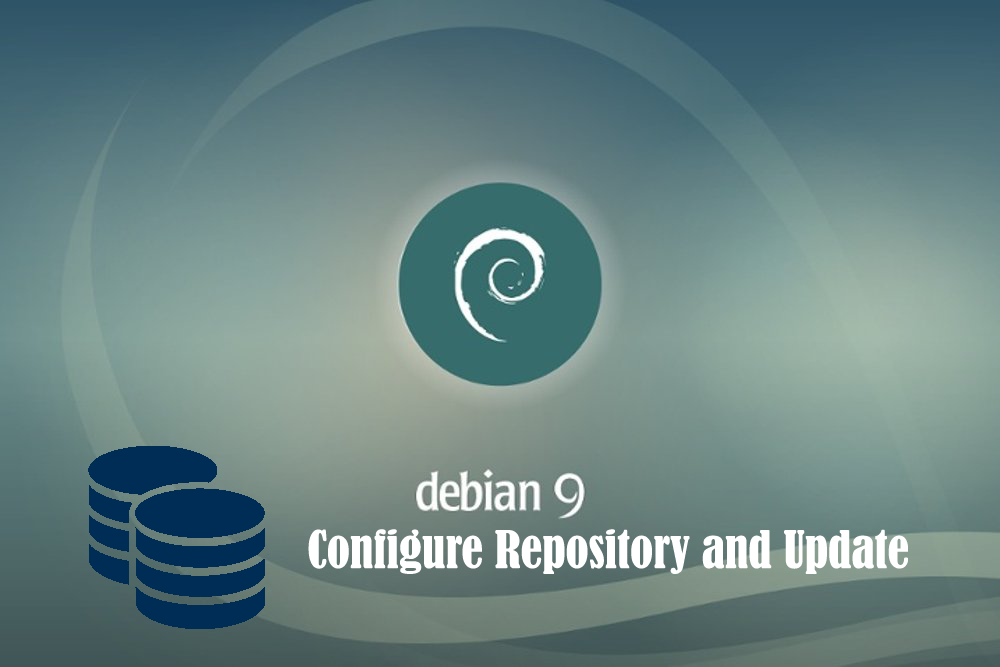 А именно — подключить репозиторий Debian 9. Так как по своей кодовой базе Astra Linux Common Edition очень к нему близок. (Решение достаточно опасное и может завалить систему).
А именно — подключить репозиторий Debian 9. Так как по своей кодовой базе Astra Linux Common Edition очень к нему близок. (Решение достаточно опасное и может завалить систему).
1. Подключаем репозиторий Debian 9
Для этого можно воспользоваться либо менеджером репозиториев, либо внести изменения в файл /etc/apt/sources.list:
mcedit /etc/apt/sources.list
Добавляем репозитории:
deb http://ftp.debian.org/debian stretch main contrib non-free deb-src http://ftp.debian.org/debian stretch main contrib non-free
и сохраняем изменения.
2. Добавляем публичные ключи репозитория
Для того, чтобы система смогла подключиться к репозиторию Debian 9 необходимо добавить публичные ключи репозитория:
gpg --keyserver pgpkeys.mit.edu --recv-key 04EE7237B7D453EC gpg -a --export 04EE7237B7D453EC | apt-key add -
3. Обновление индексов репозитория
Теперь при помощи менеджера пакетов Synaptic или консоли устанавливаем необходимый софт:
apt-cache search fusioninventory-agent fusioninventory-agent - hardware and software inventory tool (client) root@k# apt-get install fusioninventory-agent
После установки программного обеспечения, безопаснее будет, отключить репозиторий Debian 9 и снова обновить индексы репозиториев командой apt-get update.
Источники:
- http://php-zametki.ru/linux/137-nopubkey-ili-publichnyj-klyuch-repozitoriya.html
- ← Разрабатываем корпоративный портал «Электронная учительская» образовательной организации на базе WordPress
- Nextcloud Hub — готовим запасной аэродром →
Мы в соц. сетях
Не пропустите новые статьи!
Настраиваем репозитории для Debian 9 — Блог Debian
Очень много проблем особенно у новичков вызывает не верная настройка репозиториев. Новичёк не вдумываясь добавляет репозитории, а они приносят ему проблемы:
- Проблемы с зависимостями, причём они могу всплыть через некоторое время после установки реп.
- Сегфолты — они случаются при не соответствии версий библиотек и пакетов когда система обновляется с разных репозиториев одновременно.
- Поломки системы вплоть до потери работоспособности
В данной статье я дам репозитории которые использую сам и расскажу как правильно настроить приоритеты репозиториев, чтобы у Вас не было проблем с зависимостями.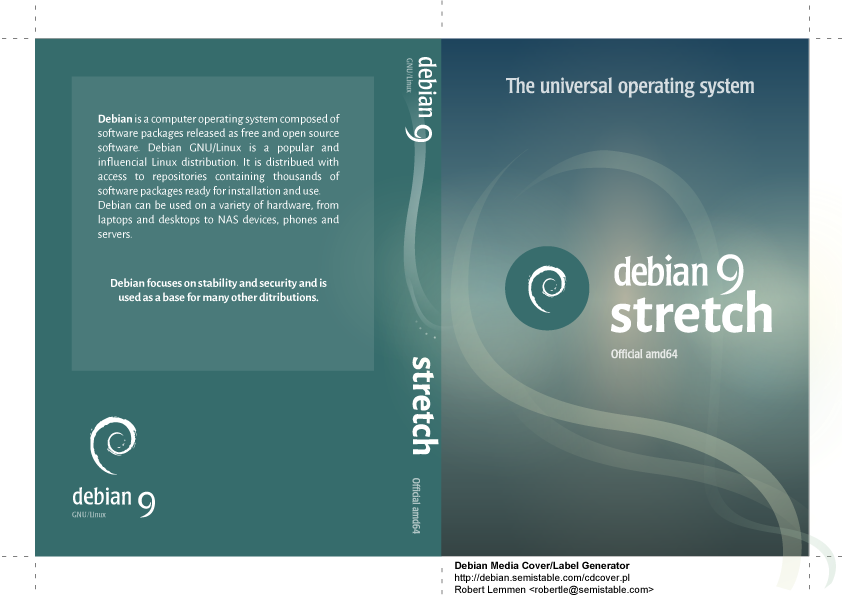
Последовательность действий такая, сначала добавляем репозитории, потом устанавливаем на них приоритеты. Если Вы не установите приоритеты на репозитории, то с большой вероятностью поломаете систему, будь осторожны и читайте что тут написано.
- Добавляем репозитории:
deb http://security.debian.org wheezy/updates main contrib non-free
deb http://ftp.debian.org/debian jessie main contrib non-free
deb http://security.debian.org jessie/updates main contrib non-free
deb http://security.debian.org/debian-security stretch/updates main contrib non-free
deb http://security.debian.org stretch/updates main contrib non-free
deb http://ftp.de.debian.org/debian stretch main contrib non-free
deb http://ftp.de.debian.org/debian stretch-backports main contrib non-free
deb http://ftp.de.debian.org/debian stretch-proposed-updates main contrib non-free
deb http://ftp.de.debian.org/debian stretch-updates main contrib non-free
deb http://ftp. de.debian.org/debian testing main contrib non-free
de.debian.org/debian testing main contrib non-free
deb http://ftp.de.debian.org/debian unstable main contrib non-free
deb http://ftp.de.debian.org/debian experimental main contrib non-free
1 2 3 4 5 6 7 8 9 10 11 12 13 14 15 16 17 | deb http://security.debian.org wheezy/updates main contrib non-free
deb http://ftp.debian.org/debian jessie main contrib non-free deb http://security.debian.org jessie/updates main contrib non-free
deb http://security.debian.org/debian-security stretch/updates main contrib non-free deb http://security.debian.org stretch/updates main contrib non-free deb http://ftp.de.debian.org/debian stretch main contrib non-free deb http://ftp.de.debian.org/debian stretch-backports main contrib non-free deb http://ftp.de.debian.org/debian stretch-proposed-updates main contrib non-free deb http://ftp.
deb http://ftp.de.debian.org/debian testing main contrib non-free
deb http://ftp.de.debian.org/debian unstable main contrib non-free
deb http://ftp.de.debian.org/debian experimental main contrib non-free |
2. Устанавливаем приоритеты на репозитории:
Для этого нам надо в файл
nano /etc/apt/preferences
nano /etc/apt/preferences |
Вот такое содержимое(будьте осторожны, на пустых строчках не должно быть пробелов иначе приоритеты не правильно применятся):
Package: *
Pin: release a=stretch
Pin-Priority: 500
Package: *
Pin: release a=stretch/updates
Pin-Priority: 500
Package: *
Pin: release a=stretch-backports
Pin-Priority: 500
Package: *
Pin: release a=stretch-proposed-updates
Pin-Priority: 500
Package: *
Pin: release a=stretch-updates
Pin-Priority: 500
Package: *
Pin: release a=testing
Pin-Priority: -8
Package: *
Pin: release a=unstable
Pin-Priority: -9
Package: *
Pin: release a=experimental
Pin-Priority: -10
И теперь обновим список доступных пакетов:
apt update
apt update |
В списке репозиториев которые мы сейчас добавили есть бекпорты, а значит если у Вас их не было, а вероятно так и есть, то у Вас сейчас пришло много обновлений.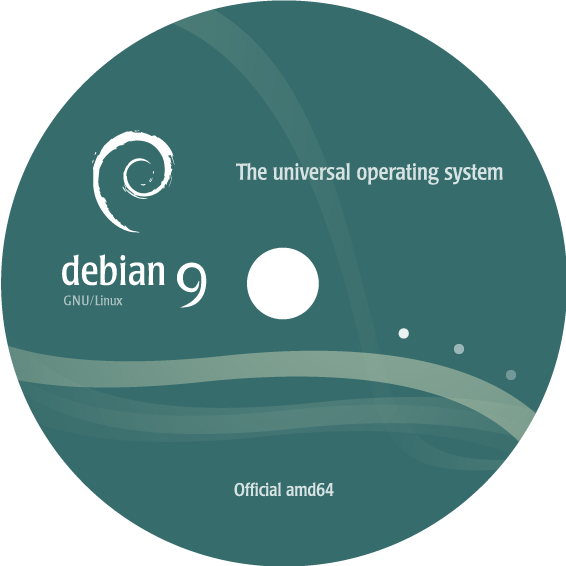 На бекпорты при желании можно понизить приоритет, но не вижу причин для этого. Теперь 99% программ можно ставить без добавления репозиториев, + теперь можно ставить проги с более свежих веток если Вас не устраивает версия в стабильном Debian, хотя не стоит этим злоупотреблять чтобы не сломать систему. Я к примеру так поставил свежий файрфокс из нестабильного репозитория.
На бекпорты при желании можно понизить приоритет, но не вижу причин для этого. Теперь 99% программ можно ставить без добавления репозиториев, + теперь можно ставить проги с более свежих веток если Вас не устраивает версия в стабильном Debian, хотя не стоит этим злоупотреблять чтобы не сломать систему. Я к примеру так поставил свежий файрфокс из нестабильного репозитория.
apt install —no-install-recommends -t unstable firefox
apt install —no-install-recommends -t unstable firefox |
Аргумент —no-install-recommends нужен чтобы не тянуло лишнего из не стабильного репозитория, ну, а аргумент -t unstable как раз и заставляет ставиться пакет из не стабильного репозитория.
Статья будет дополняться если будет необходимость.
| #———————————————— ——————————# | |
| # ОФИЦИАЛЬНЫЙ РЕПО DEBIAN | |
| #———————————————— ——————————# | |
| ###### Основные репозитории Debian | |
# deb http://deb. debian.org/debian/ стабильный основной вклад несвободный debian.org/debian/ стабильный основной вклад несвободный | |
| # deb-src http://deb.debian.org/debian/ стабильный основной вклад несвободный | |
| # deb http://deb.debian.org/debian/ stable-updates main contrib non-free | |
| # deb-src http://deb.debian.org/debian/ stable-updates main contrib non-free | |
| # deb http://deb.debian.org/debian-security стабильная/обновление основной | |
| # deb-src http://deb.debian.org/debian-security стабильная/обновление основной | |
| ### ——————————————— | |
| ###Repositório (растянутый) Базовый ### | |
| ### ——————————————— | |
deb http://deb. debian.org/debian/ stretch main contrib non-free debian.org/debian/ stretch main contrib non-free | |
| # deb-src http://deb.debian.org/debian/ stretch main contrib non-free | |
| ### ——————————————— | |
| ###Репозиторий (расширенный) security.debian.org/ ### | |
| ### ——————————————— | |
| deb http://deb.debian.org/debian-security/stretch/updates основной вклад несвободный | |
| # deb-src http://deb.debian.org/debian-security/stretch/updates main contrib non-free | |
| ### ——————————————— | |
| ###Repositório (stretch) stretch-updates ### | |
| ### ——————————————— | |
deb http://deb.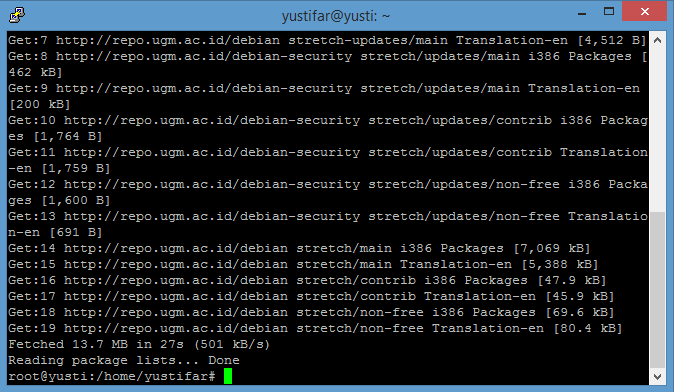 debian.org/debian/ stretch-updates main contrib non-free debian.org/debian/ stretch-updates main contrib non-free | |
| # deb-src http://deb.debian.org/debian/ stretch-updates main contrib non-free | |
| ### ——————————————— | |
| ###Repositório (stretch) Предлагаемые обновления### | |
| ### ——————————————— | |
| # deb http://deb.debian.org/debian/stretch-proposed-updates main contrib non-free | |
| # deb-src http://deb.debian.org/debian/stretch-proposed-updates main contrib non-free | |
| ### ——————————————— | |
| ###Repositório (stretch) stretch-backports ### | |
| ### ——————————————— | |
deb http://ftp.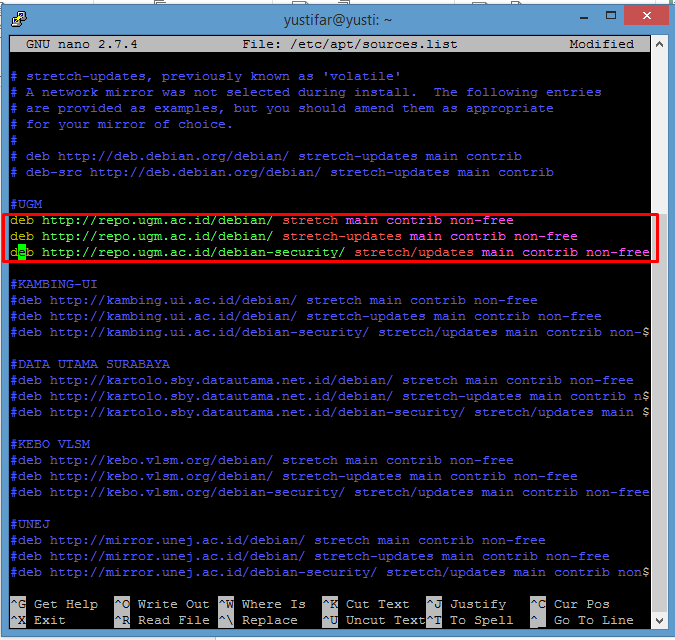 debian.org/debian stretch-backports основной debian.org/debian stretch-backports основной | |
| #———————————————— ——————————# | |
| # НЕОФИЦИАЛЬНЫЕ РЕПО | |
| #———————————————— ——————————# | |
| ### ———————— | |
| ### Браузер Google Chrome | |
| ### ———————— | |
| deb http://dl.google.com/linux/chrome/deb/ стабильная основная | |
| ### ——————————————— | |
### Java Oracle — Duinsoft. nl. nl. | |
| ### ——————————————— | |
| ### Chave GPG: sudo apt-key adv —keyserver keys.gnupg.net —recv-keys 5CB26B26 | |
| деб http://www.duinsoft.nl/pkg деб все | |
| ### ———————————- | |
| ### Firefox, Thunderbird и Seamonkey | |
| ### ———————————- | |
| ### sudo apt-key adv —recv-keys —keyserver keyserver.ubuntu.com C1289A29 | |
deb http://downloads. sourceforge.net/project/ubuntuzilla/mozilla/apt все основные sourceforge.net/project/ubuntuzilla/mozilla/apt все основные | |
| ### ——————— | |
| ### Банко де Дадос — MariaDB | |
| ### ——————— | |
| # deb http://www.ftp.saix.net/DB/mariadb/repo/10.1/debian stretch main | |
| deb [arch=amd64] http://mirror.ufscar.br/mariadb/repo/10.2/debian stretch main | |
| ### ——————— | |
| ### Докер | |
| ### ——————— | |
deb [arch=amd64] https://download. docker.com/linux/debian stretch edge docker.com/linux/debian stretch edge | |
| # deb-src [arch=amd64] https://download.docker.com/linux/debian stretch edge |
lts/using — Debian Wiki
Эта страница еще не существует. Вы можете создать новую пустую страницу или использовать один из шаблонов страниц.
Создать новую пустую страницу
Или выберите шаблон страницы для создания уже отформатированной страницы: | Перед созданием страницы проверьте, не существует ли уже подобная страница. Вот несколько существующих страниц с похожими названиями: |
904 04 DebianEeePC/Model/Template 90 404 PublicationTemplate 9 0404 SummerOfCode2012/StudentApplicationTemplate 9040 4 SummerOfCode2015/ProjectTemplate |
 yandex.ru/astra/stable/orel/repository orel InRelease [13,2 kB]
Сущ:2 https://download.astralinux.ru/astra/stable/orel/repository orel InRelease
Пол:3 http://mirror.yandex.ru/astra/stable/orel/repository orel/main amd64 Packages [3 945 kB]
Пол:4 http://mirror.yandex.ru/astra/stable/orel/repository orel/main i386 Packages [296 kB]
Пол:5 http://mirror.yandex.ru/astra/stable/orel/repository orel/contrib amd64 Packages [4 454 B]
Пол:6 http://mirror.yandex.ru/astra/stable/orel/repository orel/contrib i386 Packages [1 174 B]
Пол:7 http://mirror.yandex.ru/astra/stable/orel/repository orel/non-free amd64 Packages [59,0 kB]
Пол:8 http://mirror.yandex.ru/astra/stable/orel/repository orel/non-free i386 Packages [3 987 B]
Получено 4 323 kБ за 17с (252 kБ/c)
Чтение списков пакетов… Готово
# apt-cache search fusioninventory-agent
#
yandex.ru/astra/stable/orel/repository orel InRelease [13,2 kB]
Сущ:2 https://download.astralinux.ru/astra/stable/orel/repository orel InRelease
Пол:3 http://mirror.yandex.ru/astra/stable/orel/repository orel/main amd64 Packages [3 945 kB]
Пол:4 http://mirror.yandex.ru/astra/stable/orel/repository orel/main i386 Packages [296 kB]
Пол:5 http://mirror.yandex.ru/astra/stable/orel/repository orel/contrib amd64 Packages [4 454 B]
Пол:6 http://mirror.yandex.ru/astra/stable/orel/repository orel/contrib i386 Packages [1 174 B]
Пол:7 http://mirror.yandex.ru/astra/stable/orel/repository orel/non-free amd64 Packages [59,0 kB]
Пол:8 http://mirror.yandex.ru/astra/stable/orel/repository orel/non-free i386 Packages [3 987 B]
Получено 4 323 kБ за 17с (252 kБ/c)
Чтение списков пакетов… Готово
# apt-cache search fusioninventory-agent
# debian.org/debian stretch main contrib non-free
deb-src http://ftp.debian.org/debian stretch main contrib non-free
debian.org/debian stretch main contrib non-free
deb-src http://ftp.debian.org/debian stretch main contrib non-free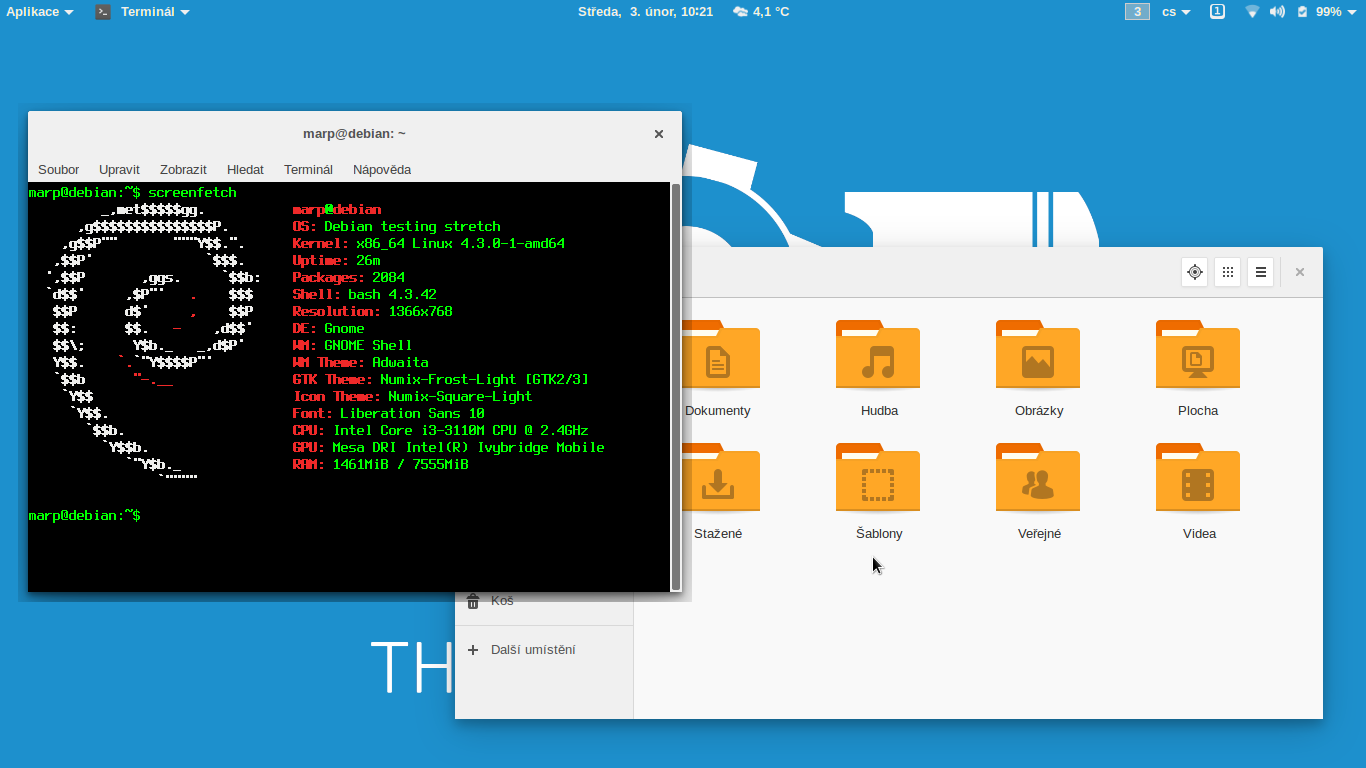 de.debian.org/debian stretch-updates main contrib non-free
de.debian.org/debian stretch-updates main contrib non-free