Centos 7 web server. Centos server web
Web-сервер на CentOS: Простая настройка

Инструкция по настройке Web-сервера, используя дистрибутив CentOS, на хостинге Digitalocean. Установка производится на «чистую систему».
Создаем виртуальный сервер на Digitalocean
Смотрите видео как создать виртуальный сервер на Digitalocean и подключиться к нему через SSH.
После успешного создания к вам на почту приходит пароль root для входа по SSH. Далее вы скачиваете программу PuTTY и вписываете данные которые пришли вам на почту.
Заходим на сервер
Настройка веб сервера
1. Меняем пароль root, вводим команду passwd
2. Обновляем систему вводим yum update и нажмем enter
3. Устанавливаем Vesta panel
# curl -O http://vestacp.com/pub/vst-install.sh — скачиваем скрипт установки# bash vst-install.sh — запускаем инсталляционный файл

При установке указываем правильный email, на который придет сообщение с доступом к панели управления Vesta.
У вас теперь есть готовый к работе Web server
Зайти в Vesta Control Panel можно по ссылке, которая пришла вам на почту. Интерфейс панели интуитивно понятный, нет смысла описывать ее настройки. Если хотите установить русский язык панели, кликните на admin справа вверху и в свойствах выберите русский язык.
Дополнительные настройки
Безопасность
Если у вас версия Vesta 14 и выше, настройка безопасности доступна с панели управления, поэтому можете пропустить этот пункт.
Устанавливаем Firewall, вводим в консоли yum install system-config-firewall-tui
После установки запускаем Firewall командой system-config-firewall-tui
В настройках вы можете добавить, указать или запретить нужные вам порты. Обычно должны быть включены
SSH — 22 портwww — 80 портFTP 21 порт8083 — порт доступа к панели vesta
Защита root
Запрещаем пользователю root вход по ssh для защиты от взлома через этот порт.
Создаем пользователя для удаленного подключения и даем ему пароль.
# useradd имя_пользователя
# passwd имя_пользователя
Запускаем mc и открываем файл /etc/ssh/sshd_config (F4) , если у вас не установлен mc, установите его командой yum install mc
находим эти строчки и меняем их так
# Authentication:
#LoginGraceTime 2mPermitRootLogin no#StrictModes yes#MaxAuthTries 6mc#MaxSessions 10
После этого сохраняем изменение(F2), выходим из mc(F10) и перезагружаем ssh сервер
# service sshd restart
Теперь вы сначала входите под обычным пользователям по SSH и потом переключаетесь на root с помощью команды su (su root).
Таким образом никто не сможет удаленно заходить под пользователем root.
Файл подкачки
Создаем файл подкачки, таким образом мы увеличим размер памяти виртуальной машины в два раза.
# cd /var — переходим в каталог# touch swap — создаем файл подкачки# chmod 0600 swap — меняем права доступа # dd if=/dev/zero of=/var/swap bs=1024k count=500 — заполняем файл нулями# mkswap /var/swap — инициализируем файл подкачки# swapon /var/swap — подключаем файл подкачки# swapon –s — проверяем, что все получилось# echo «/var/swap none swap sw 0 0» >> /etc/fstab — автоматическое подключение файла при старте. sysctl -w vm.swappiness=30 — указываем минимальный размер при котором будет использоваться файл подкачки
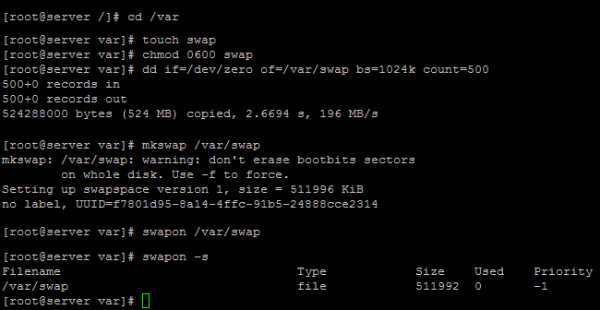
Устанавливаем правильный часовой пояс
Установка Московского часового пояса на выделенном сервере# cp /usr/share/zoneinfo/Europe/Moscow /etc/localtimeДля установки Киевского времени:# cp /usr/share/zoneinfo/Europe/Kiev /etc/localtimeДля синхронизации времени нужно установить пакет ntp# yum -y install ntpДля выполнения синхронизации в настоящий момент:# ntpdate pool.ntp.org
Основные настройки сделаны, можно работать.
Читайте также:
v-mire.net
Centos 7 web server | Users Wiki
Get the best web hosting and server administration information in the industry right in. Here’s how to setup Let’s Encrypt in CentOS 6 and CentOS 7. How we deliver outstanding web server support 2017-03-10.
This post is for installing your own Linux repository server, running on CentOS 7 to host CentOS 7 repos. Additional EL repos (CentOS 5/6, RHEL, Scientific Linux, etc.
Here are my rules:. What good is a repo if it’s not kept up to date. I choose to do it once a day, in the early morning. I give 1h 15m between each rsync pull, just to make sure one completes before the next starts (not that that really matters). You can change the cron rules to run it whenever. We simple need to create a few crontab entries to run these commands to ensure we are pulling any new packages and updating the metadata.
Don’t worry as it’s a drop in replacement for MySQL so it’s essentially the same from a management perspective. While LAMP traditionally stands for Linux, Apache, MySQL and PHP, we will be using MariaDB instead of MySQL here as MariaDB is the default in CentOS 7.
Если ничего не трогать (Automatically Configure Partitioning), то инсталлятор самостоятельно справится с разбиением на разделы. На шаге Installation Destination нам предлагается выбрать диск для установки системы. Считаю, такие важные вещи нельзя пускать на самотёк, они требуют вмешательства; поэтому наш выбор – I will configure partitioning. Видим диалоговое окно, показанное ниже.
Txt for editing and configure to match the system Tripwire is installed on. Open the file /etc/tripwire/twpol. For example, you may want to add monitoring for /etc/nginx if you have Nginx installed, or disable integrity checking for Korn shell /bin/ksh if it’s not present on the system.
Author: Muhammad Arul • Tags: centos, linux, server, web server • Comments: 0 • Published. Author: Muhammad Arul • Tags: centos, linux, server • Comments: 1 • Published: Jan 12. Author: Muhammad Arul • Tags: centos, linux, server • Comments: 0 • Published: Jan 20.
It also provides links to tutorials that show you how to set up common web applications. Initial Server Setup with CentOS 7 Additional.
How to Setup Lighttpd Web server on Ubuntu 15. 04 / CentOS 7. How to Sync Time Properly with NTP Server in CentOS 7. A Guide to Install OpenCart on Ubuntu / CentOS. OpenCart is a free and open source web. Panamax has a web based interface which runs. Lighttpd is an open source.
NFS stands for Network File System, helps you to share files and folders between Linux / Unix systems, developed by SUN Microsystems in 1990.
For testing the CentOS 7 web hosting. This article is a tutorial on setting up a CentOS server for web hosting using the DVD version of the CentOS ISO.
Webserver (4) *Windows (11) Recent Comments. Suspend the Server to RAM. On another server, install the wakeonlan package. *Yash on Setting up a Samba Server with. Set up Wake On LAN (WOL) on CentOS 7. Grab the MAC address of the NIC, it will be required to send.
offerov.net
Centos web server | Users Wiki
5 on Windows Server 2008 R2 IIS is one of the Windows Server® server. Litespeed Web Server Installation on CentOS Download LiteSpeed Now we need to download. Tips on how to Stop Spam Attacks. The LiteSpeed web server. Nginx Installation on CentOS 1.
As you download and use CentOS Linux, the CentOS Project invites you to be a part of the community as a contributor.
Proprietary software doesn’t get much of a benefit, either — installing Oracle on RedHat is just as much of a “genitals in the shredder” experience as installing it on Debian, and you won’t get any useful help from Oracle either (proprietary software support is near-universally worthless in my long and painful experience).
For users, we offer a. The CentOS Project is a community-driven free software effort focused on delivering a robust open source ecosystem.
RedHat suffers from flaws in that major new features are only introduced for “major” version bumps; minor version bumps are usually bug- and security-fix only. (Firefox is the major, perhaps only, exception to this rule. ) As such, it changes very slowly.
Free CentOS Linux Web Hosting control panel designed for quick and easy management of (Dedicated & VPS) servers without of need to use ssh console for every little thing.
How to install Apache web server on CentOS. All Forums , Search Engine Optimization , Social Media. By 2Fast2BCn * View Profile. Site & Server Administration Curious about setting up and managing your own web server. Web hosting, affiliates and a marketplace to buy and sell services.
Скачать Windows Server 2012R2 standard со всеми обновлениями по январь 2017 года (https://cloud.
Docker is a free and open source project for the automation of deployment of apps under software containers that provides an open platform to pack, ship and run any application any where. It makes an awesome use of the resource isolation features [.
Bonjour, je viens vous demander de l’aide car j’ai un problème avec la configuration de mon serveur web sur vmware pour centos7, j’ai d’abord configuré le fichier.
Then you install it, configure, and when it runs, it will keep running for years, without surprises. You can be (mostly) assured that when you patch it, you’ll get the latest bug fixes, but not any new feature. That’s what RHEL (and CentOS) provide: manufacturers can validate that it works on the hardware, big ISVs (like Oracle, for example) can test it, and then around a year after the last release of RHEL, you can use it knowing that everybody around you knows it very well.
Voici un tutoriel complet vous guidant dans l’installation grâce à VSFTPD et Apache. Déployer un serveur Web sous CentOS peut être une vraie galère.
offerov.net

- Виртуальная машина виндовс
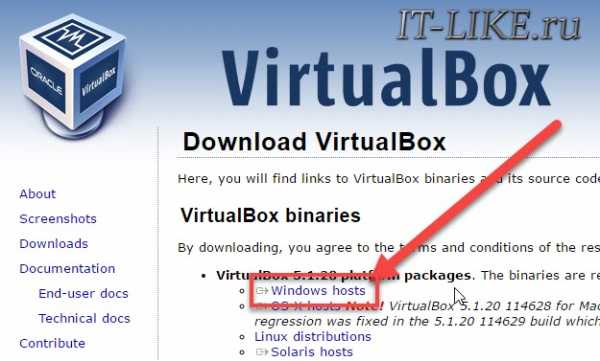
- Значение кнопок на клавиатуре ноутбука

- Описание html
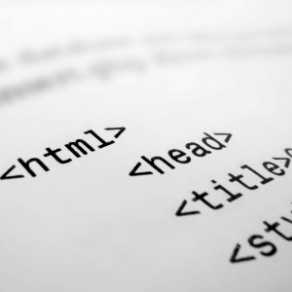
- После чистки компьютер стал тормозить

- Vba access sql запросы

- Ip адреса свободные

- Что делать если не работает сенсорная мышка на ноутбуке

- Каталог ftp

- Как записывается информация на диск

- Почему гугл хром не загружает страницы

