Как удалить вирус svchost.exe. Appdata roaming svchost exe
Как удалить вирус svchost.exe - удаление вируса SVCHOST
Как удалить вирус svchost.exe? Поражение вирусами процесса SVCHOST.EXE весьма распространенное явление. Связано это с тем, что Windows использует процессы svchost.exe одновременно в разных целях. Поэтому, вирусу выгодно затеряться среди них и действовать, как резиденту. Симптомы обычно проявляются в сильной или полной загрузке компьютера. Перестает работать сеть и интернет. Если в диспетчере задач находится много подозрительных процессов svchost.exe, это еще не значит, что у вас вирус.
Windows использует этот процесс для многих вещей, например, для обновления ОС. Признаком, вызывающим подозрение на наличие вируса, является активный процесс svchost.exe, запущенный от пользователя. Если вы видите данный процесс запущенный не от NETWORK SERVICE, LOCAL SERVICE или SYSTEM, а от вашей учетной записи, то вероятно на компьютере троян.
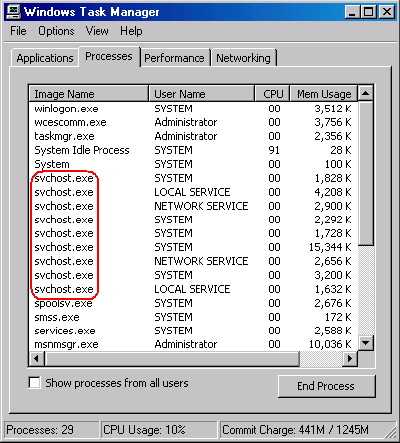
К сожалению, действия подобных вирусов иногда приводят к сильному повреждению системы. Эта проблема решается двумя способами. Либо полной переустановкой Windows, либо восстановлением реестра. Опишем простые рекомендации, которые ответят на вопрос “Как удалить троянский вирус в svchost.exe?”. Заметим, что перед проверкой антивирусом, необходимо отключиться от интернет и локальной сети, то есть выдернуть кабель из сетевой карты. Подключить USB накопители, которыми пользуетесь.
Рекомендации по удалению
- Итак, первое, что мы можем посоветовать, это поставить хороший антивирус. Далеко не все программы для удаления вирусов подходят для проверки. Но есть несколько программных решений, которые должны помочь в борьбе с вирусом, засевшим в SVCHOST.EXE.
- Отключите службу восстановления системы (актуально для Windows XP). Делается это так. Правой кнопкой по Мой Компьютер -> Свойства -> закладка Восстановление системы -> поставить галочку Отключить восстановление системы на всех дисках. Делается это для того, чтобы вирус svchost.exe не вернулся после лечения.
- Проверьте автозагрузку. Нажмите Пуск -> Выполнить (для Win 7 командная строка доступна сразу) -> введите “msconfig”. В ней не должно быть файлов svchost.exe.
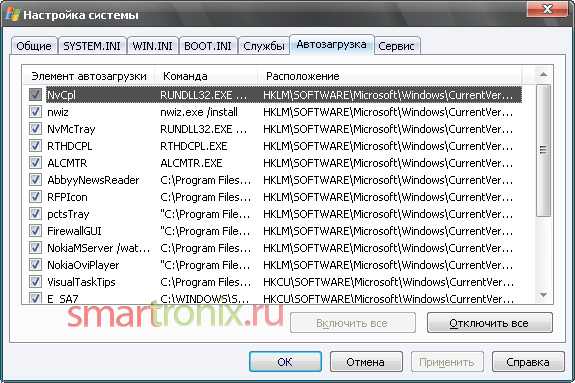
- Скачайте CureIT — http://www.freedrweb.com/cureit и проверьте все логические диски и флешки в безопасном режиме Windows.
В принципе, CureIT можно и не качать, а воспользоваться качественным антивирусом с обновленными сигнатурами, но лучше перестраховаться и проверить все двумя разными способами. Возможно после проверки, потребуется восстановить ключи реестра Windows. Если что-то не получается, то всегда можно позвонить по указанному телефону и заказать услугу удаления вирусов. А тем, кому данные рекомендации показались недостаточными, советуем ознакомиться с статьей про то, как удалить вирус internet.com, — там показан подробный способ удаления вирусов вручную.
smartronix.ru
svchosts.exe удаления вредоносных программ из AppData Roaming Microsoft Speech связанные папки.
svchosts.exe выступает за вредоносный процесс, связанный с рекламным содержащимся в Microsoft Speech папке AppData Roaming. Это приложение в настоящее время активно распространяется в Интернете с помощью метода распределения называется пакетирование. Этот термин означает интеграцию рекламного с другими приложениями, в основном те, которые классифицируются как бесплатные.
svchosts.exe
По правде говоря, svchosts.exe процесс имеет не положительный, но крайне отрицательно сказывается на вашем компьютере. Он потребляет ресурсы вашей системы и приводит к высокой загрузке процессора, когда вы не знаете о том, что. Конечно, вы можете найти местоположение svchosts.exe процесса через диспетчер задач, щелкните правой кнопкой мыши и выберите опцию, чтобы открыть местоположение файла, но это не решит проблему с \AppData Roaming Microsoft Speech папка, инфицированная. Это рекламное защищает себя, прячась под другими аналогичными процессами, так что становится трудно найти его в фоновом режиме.
Огромное количество рекламы, полученной svchosts.exe имеет тенденцию к росту только, она не исчезнет естественным образом. Если вы не хотите видеть, выскакивают окна в разных местах экрана, реагировать только сейчас. И не читать то, что они говорят вам о, их предложения бесполезны и вредны. Например, они могут попросить, чтобы загрузить и установить много программ, которые действительно опасны, вся их деятельность рвутся замарать свою систему еще больше. Дополнительно, Ваша система будет устанавливать даже больше инфекций на ваш компьютер, чем вы уже были представлены.
svchosts.exe
svchosts.exe процесс можно назвать несколько иным образом. Скорее всего, это не будет определен случайным именем, но были и другие варианты этого процесса, прежде чем. Для того, чтобы удалить svchosts.exe рекламные и другие связанные с ним файлы и записи реестра, пожалуйста, следуйте рекомендациям по удалению подготовленные нами ниже.
Скачать надежный инструмент для удаления svchosts.exe:

Подробная инструкция о том, как удалить svchosts.exe инфекции.
- Прежде всего, вам необходимо скачать и установить GridinSoft Anti-Malware.
- Откройте программу и выберите “Быстрое сканирование” или “Полное сканирование“. Полное сканирование системы Рекомендуется наличие, но из-за инфекции, ваш компьютер может пострадать от проблем с производительностью, использовать Быстрая проверка в этом случае.
- Сканирование системы и следить за результатами.
- После завершения сканирования, вам нужно нажать на “Fix сейчас” Кнопка для удаления вируса svchosts.exe:
- (необязательный) Выключите все доступные браузеры, если сможешь.
- В GridinSoft Anti-Malware нажмите “Инструменты” а затем на “Сбросить настройки браузера“:
- Следуйте инструкциям, выберите браузеры вы должны быть сброшены, и нажмите на кнопку “Сброс” кнопка. в заключение, перезагрузите компьютер, чтобы применить все внесенные изменения:

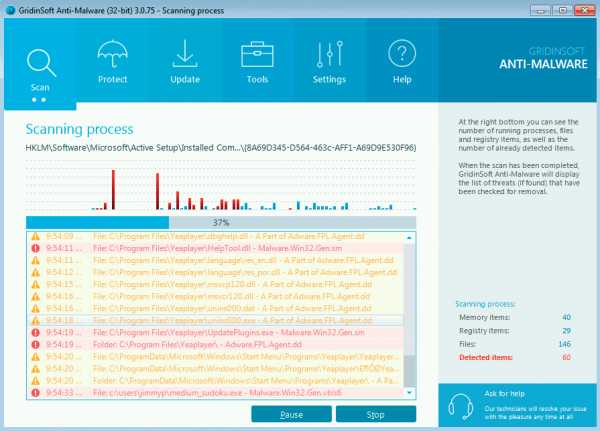



Профилактические советы для вашего ПК от быть с svchosts.exe повторного заражения в будущем:
GridinSoft Anti-Malware предлагает отличное решение, которое может помочь предотвратить вашу систему от загрязнения вредоносным раньше времени. Эта функция называется “О перспективе защиты”. По умолчанию, она отключена после установки программного обеспечения. Чтобы включить его, пожалуйста, нажмите на “Защищать” и нажмите на кнопку “Начало“
Эта полезная функция может позволить людям предотвратить установку вредоносного программного обеспечения. Это значит, когда вы будете пытаться установить некоторые подозрительные файлы, В перспективе Protection будет блокировать эту попытку установки раньше времени. ЗАМЕТКА! Если пользователи хотят, чтобы опасные программы для установки, они могут выбрать "Игнорировать всегда" кнопку. В случае, если вы хотите прекратить вредоносную программу, Вы должны выбрать "Блок всегда".
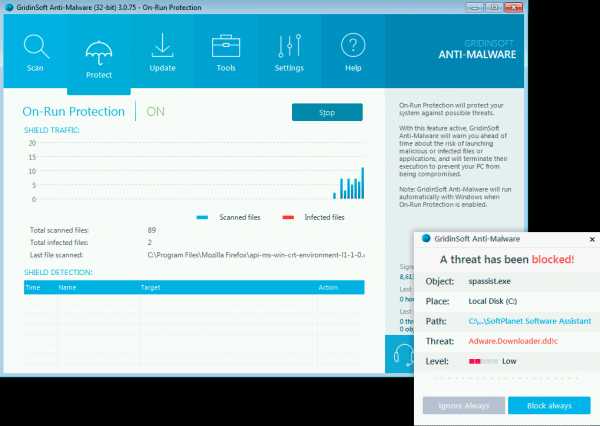
Связанный
free-antimalware.com
\Users\1\AppData\Roaming\svchost.exe и он не открывается то это вирус или нет.
Вирус нах удали папку 1 такой папки не должно там быть
В этой папке удаляй, ему там делать нечего.
Я нашел вот здесь аж 4 файла в разных местах, но вроде не вирусы. <img src="//otvet.imgsmail.ru/download/216703047_752d2c9158db3591387e9b1e339ac0cc_800.png" alt="" data-lsrc="//otvet.imgsmail.ru/download/216703047_752d2c9158db3591387e9b1e339ac0cc_120x120.png" data-big="1">
appdata roaming svchost.exe процесс файла сильно грузит систему, температура обжигающая, заставляет работать процессор на максимальной частоте, процесс запущен файлом, а не сервисом Windows.-> решение Попробуй остановить через диспетчер задач. Если он сразу запускается, то зайди в расположение файла и попробуй удалить его. Если не получается, то переименуй файл любой комбинацией кириллицы и останови процесс через диспетчер задач. файл не сможет запустить процесс и мы можем его смело удалить.
Азату Кучкарову искренняя благодарность!
вирус <img src="//otvet.imgsmail.ru/download/59238150_b38d97cdd7419f03d1df5edac53c5122_800.png" alt="" data-lsrc="//otvet.imgsmail.ru/download/59238150_b38d97cdd7419f03d1df5edac53c5122_120x120.png" data-big="1">
touch.otvet.mail.ru
What is svchost.exe ? | System Explorer
SAFErating from user mstayros for file C:\Windows\System32\svchost.exe
THREATrating from user vorcshop for file C:\Windows\System32\svchost.exe (Variant: 1140279)
нагружает процессор на 50-100% щитаю вирусом остановил процесс снял все галочки в разрешениях и теперь всёго 1-5% используется путь к файлу: C:WindowsSystem32svchost.exe
THREATrating from user jlol for file C:\Windows\System32\svchost.exe (Variant: 43352601)
this exe has startet 100 times !!
SAFErating from user NEugeny74 for file C:\Windows\System32\svchost.exe (Variant: 1140279)
Safe, but uses almost all of the RAM for two weeks. I have 16 GB of RAM, the process takes more than 10 GB.
THREATrating from user fak for file C:\Windows\System32\svchost.exe (Variant: 1140279)
забирает ресурсы процессора
THREATrating from user Nikita for file %APPDATA%\System\libs\svchost.exe (Variant: 44400466)
This is a virus
THREATrating from user danny chip boy for file C:\Windows\System32\svchost.exe (Variant: 37165471)
this system is dangerous like college chips
SAFErating from user Maciek for file C:\Windows\System32\svchost.exe (Variant: 1140279)
Bezpieczne jak jajka Grodzkiej przed kopniakiem :D
SAFErating from user wguimb for file C:\Windows\System32\svchost.exe (Variant: 40502550)
THREATrating from user Pluske for file C:\Windows\System32\svchost.exe
THREATrating from user husein for file C:\Windows\System32\svchost.exe
SAFErating from user jiku for file C:\Windows\SysWOW64\svchost.exe
THREATrating from user Boris for file C:\Windows\System32\svchost.exe
THREATrating from user 546354 for file C:\Windows\svchost.exe
THREATrating from user Джексон for file C:\Windows\System32\svchost.exe
SAFErating from user uasia for file C:\Windows\System32\svchost.exe
THREATrating from user Aurikk for file C:\Windows\System32\svchost.exe
THREATrating from user qq for file %TEMP%\svchost.exe (Variant: 31982324)
some unknown in temp folder - Worm.Win32.Vasor virus
THREATrating from user felix for file C:\Windows\System32\svchost.exe
THREATrating from user duc for file %APPDATA%\svchost.exe
SAFErating from user миша for file C:\Windows\System32\svchost.exe
SAFErating from user DJ for file C:\Windows\System32\svchost.exe
THREATrating from user миша for file C:\Windows\System32\svchost.exe
THREATrating from user Олег for file C:\Windows\System32\svchost.exe
SAFErating from user Sam for file C:\Windows\System32\svchost.exe
SAFErating from user ПУРГЕН for file C:\Windows\System32\svchost.exe
SAFErating from user its as much of a threat as Microsoft for file C:\Windows\System32\svchost.exe (Variant: 1140279)
Microsoft creating malicious software to combat "malicious software" (see competitors) that causes more problems than the "malicious software" ever could. -since before their was "malicious software"
SAFErating from user Alex for file %APPDATA%\svchost.exe
SAFErating from user Mike for file C:\Windows\System32\svchost.exe
SAFErating from user Jurij for file C:\Windows\System32\svchost.exe
THREATrating from user Ericssonica for file C:\Windows\System32\svchost.exe
SAFErating from user degert for file C:\Windows\System32\svchost.exe
SAFErating from user pablo pawlacco for file C:\Windows\System32\svchost.exe
THREATrating from user upset for file C:\Windows\System32\svchost.exe
THREATrating from user Zoran for file C:\Windows\System32\svchost.exe (Variant: 505275)
svchost.exe has spiked my CPU at 100% since i unistall Microsoft Security Essential...
THREATrating from user MX for file %USERPROFILE%\pwo5\svchost.exe
SAFErating from user komele8 for file C:\Windows\SysWOW64\svchost.exe
SAFErating from user Nilrem for file C:\Windows\System32\svchost.exe (Variant: 1333771)
The process is safe IF it is not hogging CPU useage.
SAFErating from user Longwood for file C:\Windows\System32\svchost.exe (Variant: 1140279)
The only svchost.exe i have found to be malicious was svchost.exe.32
SAFErating from user Dieter for file C:\Windows\System32\svchost.exe
SAFErating from user sergey2910 for file C:\Windows\System32\svchost.exe
SAFErating from user a for file C:\Windows\System32\svchost.exe
SAFErating from user Александр Щуров for file C:\Windows\System32\svchost.exe
SAFErating from user dkk for file C:\Windows\System32\svchost.exe
THREATrating from user catilley1092 for file C:\Windows\System32\svchost.exe (Variant: 505275)
This is obviously some type of threat, as only recently, my CPU has spiked at 100% for long periods of time. Task Manager reveals this file as being the culprit. XP Pro, OEM reinstall twice has this issue. In past reinstalls, this hasn't been an issue.
SAFErating from user baxti1965 for file C:\Windows\System32\svchost.exe
SAFErating from user Flayro for file C:\Windows\SysWOW64\svchost.exe
SAFErating from user rots for file %APPDATA%\Data\svchost.exe
SAFErating from user coles for file C:\Windows\System32\svchost.exe
THREATrating from user markpol for file %TEMP%\svchost.exe (Variant: 17473280)
svchost.exe file located in the user temp directory is most likely malicious. In this case, it was a bitcoin mining program running in the background consuming lots cpu resources.
SAFErating from user qwqazx for file C:\Windows\System32\svchost.exe
SAFErating from user Admin for file C:\Windows\System32\svchost.exe (Variant: 12228963)
Windows 8 version of the Host Process for Windows Services.
SAFErating from user MikeOne for file C:\Windows\System32\svchost.exe (Variant: 10123471)
This file ia s core part of Windows system : The file svchost.exe is the Generic Host Process. For 64-bt versions, the file is moved to the SysWOW64 directory.
SAFErating from user MikeOne for file C:\Windows\System32\svchost.exe (Variant: 10115369)
This file ia s core part of Windows system : The file svchost.exe is the Generic Host Process. For 64-bt versions, the file is moved to the SysWOW64 directory. "In the Windows NT family of operating systems, svchost.exe (Service Host, or SvcHost) is a system process which hosts multiple Windows services" - see more on Wikipedia : http://en.wikipedia.org/wiki/Svchost.exe
THREATrating from user Jhon for file %APPDATA%\System32\svchost.EXE (Variant: 9796593)
50% CPU; Trojan.Generic.KDV.630223 virus
THREATrating from user Habistus for file \\.\globalroot\systemroot\svchost.exe (Variant: 1371840)
This is a very difficult to remove/detect stealth-virus. Threat-level is very high. I did a Factory Reset on my laptop to Manufacturer Settings & it still persists. Now following the information on an official MicroSoft web-site as follows... http://answers.microsoft.com/en-us/windows/forum/windows_7-system/how-do-i-get-rid-of-svchostexe-description/6a51c549-20de-43d5-8e64-f33e344559c0
SAFErating from user spook for file C:\Windows\System32\svchost.exe (Variant: 1140279)
seems to be well behaved
SAFErating from user destiny for file C:\Windows\System32\svchost.exe
THREATrating from user ISergey for file C:\Windows\update.1\svchost.exe (Variant: 2653098)
Trojan.Win32.AntiAV virus
SAFErating from user Guibou for file C:\Windows\SysWOW64\svchost.exe (Variant: 503262)
This one is marked with "-k Akamai". Probably provided with Akamai netsession interface, usefull for a better net service (web surfing quality, download speed).
SAFErating from user noel for file %PROGRAMFILES%\sscvhost1\svchost.exe (Variant: 1338284)
Good
SAFErating from user Admin for file C:\Windows\System32\svchost.exe
THREATrating from user нержавеющие дымоходы из стали от производителя for file C:\Windows\System32\WinDefense32\wdi\init\svchost.exe (Variant: 154762)
Backdoor.Trojan
SAFErating from user GhostWalker for file C:\Windows\System32\svchost.exe
THREATrating from user картинки 240 320 for file C:\Windows\System32\WinDefense32\wdi\init\svchost.exe
SAFErating from user msanei for file C:\Windows\System32\svchost.exe
SAFErating from user 29732B for file C:\Windows\System32\svchost.exe (Variant: 502181)
Depends on the MD5 - otherwise, it is safe, if not very annoying and memory-hogging.
SAFErating from user UPieper for file C:\Windows\System32\svchost.exe
THREATrating from user MikeOne for file C:\Windows\System32\WinDefense32\wdi\init\svchost.exe (Variant: 154762)
Caught by some antivirus aplication to a virus vault - this file in this MD5 version is a virus : Backdoor.Trojan. Remove it from Your computer.
THREATrating from user MikeOne for file C:\Windows\System32\WinDefense32\wdi\init\svchost.exe (Variant: 154762)
svchost.exe is the "Generic Host Process" for native Windows services. The Svchost.exe file is located in the %SystemRoot%\System32 folder. At startup, Svchost.exe checks the services part of the registry to construct a list of services that it must load. As a core Windows process, it can be a target for many viruses - which happend in case of this specific file. This file was infected by Backdoor.MSIL.Agent virus, clear it from Your computer. Check the MD5 version, there are many files with this name.
SAFErating from user robcaligari for file C:\Windows\System32\svchost.exe
SAFErating from user OperRu32 for file C:\Windows\System32\svchost.exe
SAFErating from user Mindconnect2020 for file C:\Windows\System32\svchost.exe
THREATrating from user MikeOne for file C:\Windows\svchost.exe (Variant: 947599)
svchost.exe is the "Generic Host Process" for native Windows services. The Svchost.exe file is located in the %SystemRoot%\System32 folder. At startup, Svchost.exe checks the services part of the registry to construct a list of services that it must load. As a core Windows process, it can be a target for many viruses - which happend in case of this specific file. This file was infected by Trojan.Win32.Generic virus, clear it from Your computer. Check the MD5 version, there are many files with this name.
THREATrating from user Melbar for file C:\Windows\svchost.exe (Variant: 947599)
Malware MD5: 5216AEAF53755EB5977553BA579ED3AB Dir: %WINDIR%\svchost.exe
SAFErating from user Moraxv for file C:\Windows\System32\svchost.exe
SAFErating from user MikeOne for file C:\Windows\ime\svchost.exe (Variant: 100810)
svchost.exe is the "Generic Host Process" for native Windows services. The Svchost.exe file is located in the %SystemRoot%\System32 folder. At startup, Svchost.exe checks the services part of the registry to construct a list of services that it must load. Multiple instances of Svchost.exe can run at the same time. As a core Windows process, it can be a target for many viruses. Check the MD5 version. More info about the file can be found directly on http://support.microsoft.com/kb/314056. Commonly, this file is marked by ativiruses as not-a-virus : Proxy-CC
SAFErating from user young1125 for file C:\Windows\SysWOW64\svchost.exe
SAFErating from user frangkygosal for file C:\Windows\System32\svchost.exe
SAFErating from user TuliodeBree for file C:\Windows\SysWOW64\svchost.exe (Variant: 503262)
Clean
SAFErating from user TuliodeBree for file C:\Windows\System32\svchost.exe (Variant: 500673)
Clean.
SAFErating from user SadasPoeta for file C:\Windows\System32\svchost.exe
SAFErating from user xXx-Oimel-xXx for file C:\Windows\SysWOW64\svchost.exe (Variant: 503262)
Jotti´s Malware Scan checker,if the Data are correct.
SAFErating from user Dante for file C:\Windows\System32\sysuser\svchost.exe
SAFErating from user doooallo for file C:\Windows\System32\svchost.exe
SAFErating from user 808 for file C:\Windows\System32\svchost.exe (Variant: 180478)
Part of Vista version 6.0.6000.16386 (vista_rtm.061101-2205)
THREATrating from user MikeOne for file %PROGRAMFILES%\Simopro\WinMatrix2\Agent\svchost.exe (Variant: 86216)
This file was hacked, the info is invalid. Definitelly it is not related to the Simopro Technology, Inc., the file was marked as Backdoor / Win32:Trojan-gen virus.
THREATrating from user MikeOne for file C:\Windows\System32\drivers\001\svchost.exe (Variant: 85454)
In this MD5 version, this file was marked by most antiviruses as Virus.Win32.Mkar virus. Remove it from Your computer. Scan is recommended. Check the MD5 hash and file location, there can more files with this name.
THREATrating from user MikeOne for file C:\Windows\system\svchost.exe (Variant: 68446)
In this MD5 version, this file was marked by most antiviruses as Backdoor.Win32.SdBot virus. Remove it from Your computer. Scan is recommended. Check the MD5 hash and file location, there can more files with this name.
THREATrating from user MikeOne for file C:\Windows\svchost.exe (Variant: 67681)
In this MD5 version, this file was marked by most antiviruses as Trojan.Win32.VB virus. Remove it from Your computer. Scan is recommended. Check the MD5 hash and file location, there can more files with this name.
SAFErating from user Xearo for file C:\Windows\System32\svchost.exe (Variant: 110)
This service/File is generally part of the Microsoft operating system.. Due to the threat this file has If it is not located in %systemroot%windows/system32 Is is more than likely a virus.. If in doubt scan it with a good antivirus program.
THREATrating from user MikeOne for file %USERPROFILE%\Local Settings\Application Data\Thinstall\Cache\Stubs\6346a4c562e48f33887812119671204d23f49e\svchost.exe (Variant: 62801)
In this MD5 version, this file was marked by most antiviruses as Win-Trojan/Unpacked virus. Remove it from Your computer. Scan is recommended. Check the MD5 hash and file location, there can more files with this name.
SAFErating from user Oddbrother for file C:\Windows\System32\svchost.exe (Variant: 108)
Used to host all services in a Windows operating system.
THREATrating from user MikeOne for file C:\Windows\svchost.exe (Variant: 45360)
Check carefully the MD5 sumcheck of this file. In this version, it is not an original part of the operating system (Generic Host Process for Win32 Services), but a Virus.Win32.Hidrag / Win32.Jeefo.A virus.
THREATrating from user MikeOne for file C:\Windows\System32\dllcache\svchost.exe (Variant: 38464)
By most antiviruses this file was marked as Trojan.PopUpper / Backdoor virus. Remove it from Your computer. Scan is recommended.
THREATrating from user MikeOne for file C:\Windows\help\svchost.exe (Variant: 29548)
Check carefully the MD5 sumcheck of this file. In this version, it is not an original part of the operating system (Generic Host Process for Win32 Services), but a Win-Trojan/Agent virus.
THREATrating from user MikeOne for file C:\Windows\System32\0305\svchost.exe (Variant: 23633)
In this MD5 version, this file was marked by most antiviruses as Gen:Win32.Malware.euW@aaO!oAni virus. Remove it from Your computer. Scan is recommended. Check the MD5 hash and file location, there can more files with this name.
THREATrating from user MikeOne for file C:\Windows\System32\sysuser\svchost.exe (Variant: 17997)
Check carefully the MD5 sumcheck of this file. In this version, it is not an original part of the operating system (Generic Host Process for Win32 Services), but a Spyware.007Spy Trojan virus.
THREATrating from user MikeOne for file C:\Windows\System32\Microsoft\svchost.exe (Variant: 17908)
Check carefully the MD5 sumcheck of this file. In this version, it is not an original part of the operating system (Generic Host Process for Win32 Services), but a Trojan.Win32.Generic virus.
THREATrating from user MikeOne for file %SystemDiskRoot%\system32\svchost.exe (Variant: 17606)
Check carefully the MD5 sumcheck of this file. In this version, it is not an original part of the operating system (Generic Host Process for Win32 Services), but a Trojan.Generic.2780678 virus.
SAFErating from user MikeOne for file C:\Windows\SysWOW64\svchost.exe (Variant: 4942)
In origin, this file ia s core part of Windows system : The file svchost.exe is the Generic Host Process. For 64-bt versions, the file is moved to the SysWOW64 directory.
THREATrating from user MikeOne for file C:\Windows\svchost.exe (Variant: 15476)
Check carefully the MD5 sumcheck of this file. In this version, it is not an original part of the operating system (Generic Host Process for Win32 Services), but a Win32.Jeefo familly virus.
THREATrating from user Admin for file %APPDATA%\Microsoft\svchost.exe (Variant: 2024)
This file is not in the System directory and file description contain wrong values. This makes the file suspicious. The antiviruses don't detect it as threat but be careful.
THREATrating from user MikeOne for file C:\Windows\SVCHOST.EXE (Variant: 13364)
In this MD5 version, the file was marked by most antiviruses as Riskware.RemoteAdmin.Win32 malware. Scan is recommended.
THREATrating from user MikeOne for file C:\Windows\System32\drivers\svchost.exe (Variant: 9684)
The file svchost.exe is the Generic Host Process for Win32 Services used for administering 16-bit-based dynamically linked library files (DLL files) - as such it is a common target for lot of viruses. In this MD5 version, this file was marked as Trojan-Downloader.Win32.Small by most antiviruses.
THREATrating from user MikeOne for file D:\installs\007spy\007.Spy.Software.v3.81-TBE\svchost.exe (Variant: 8332)
In origin, this file ia s core part of Windows system : The file svchost.exe is the Generic Host Process for Win32 Services used for administering 16-bit-based dynamically linked library files (DLL files) including other supplementary support applications. However, it can be and commonly is a target for lot of viruses. In this MD5 version, this file was marked by most antiviruses as Virus.Monitor.Win32.007SpySoft virus.
THREATrating from user MikeOne for file C:\Windows\svchost.exe (Variant: 6591)
Check carefully the MD5 sumcheck of this file. In this version, it is not an original part of the operating system (Generic Host Process for Win32 Services), but a Trojan.Win32.Buzus.czoc familly virus.
THREATrating from user MikeOne for file %APPDATA%\Microsoft\svchost.exe (Variant: 2024)
The file svchost.exe is the Generic Host Process for Win32 Services used for administering 16-bit-based dynamically linked library files (DLL files) including other supplementary support applications. As a such file can be a common target for virus attack, so in case of any doubts scan it. Can have multiple instances in the memory. This file should be located in the %SYSTEM% directory, this location is suspicious, even that the file was marked as not containing any virus.
THREATrating from user Admin for file %APPDATA%\Microsoft\svchost.exe (Variant: 2092)
Many Antiviruses detects this file as Threat (Worm.Win32.Carrier.mm).
SAFErating from user Anonymous for file C:\Windows\System32\svchost.exe (Variant: 110)
This is the "Generic Host Process" for native Windows services. As long as it is installed to %SystemRoot%\system32, it's part of Windows. You will see multiple copies of svchost.exe running.
SAFErating from user Admin for file C:\Windows\System32\svchost.exe (Variant: 23)
Svchost.exe is system process for hosting dynamically linked services.
systemexplorer.net
- Поменять пароль при входе в компьютер

- Работа в сети локальной сети
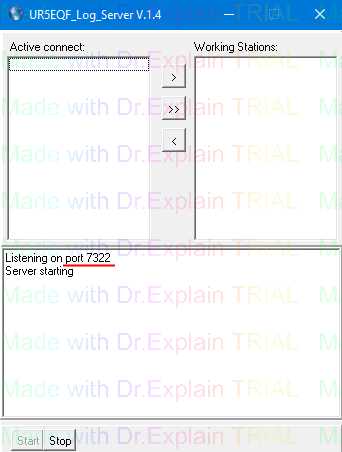
- Работа с компьютером для начинающих бесплатное обучение

- Какой мой айпи

- Необходимые программы для windows 7 после переустановки

- Как удалить вирусы на компьютере

- Папка и файл
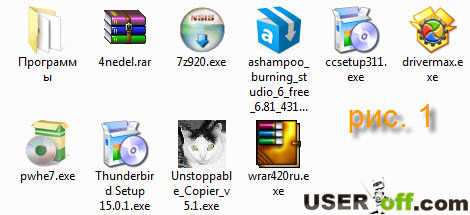
- Хороший антивирус
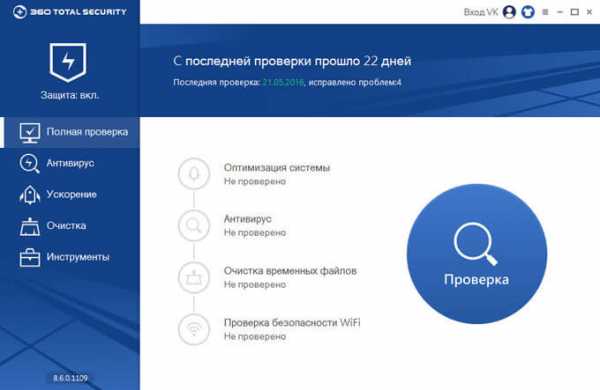
- Что такое реальный ip адрес
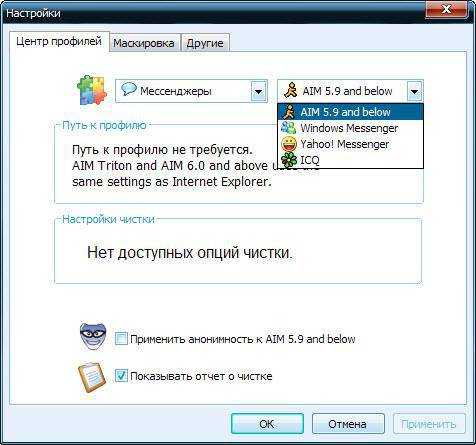
- Готовые макросы
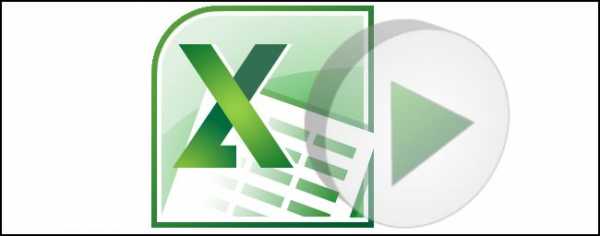
- Как подключить пк к телевизору без проводов

